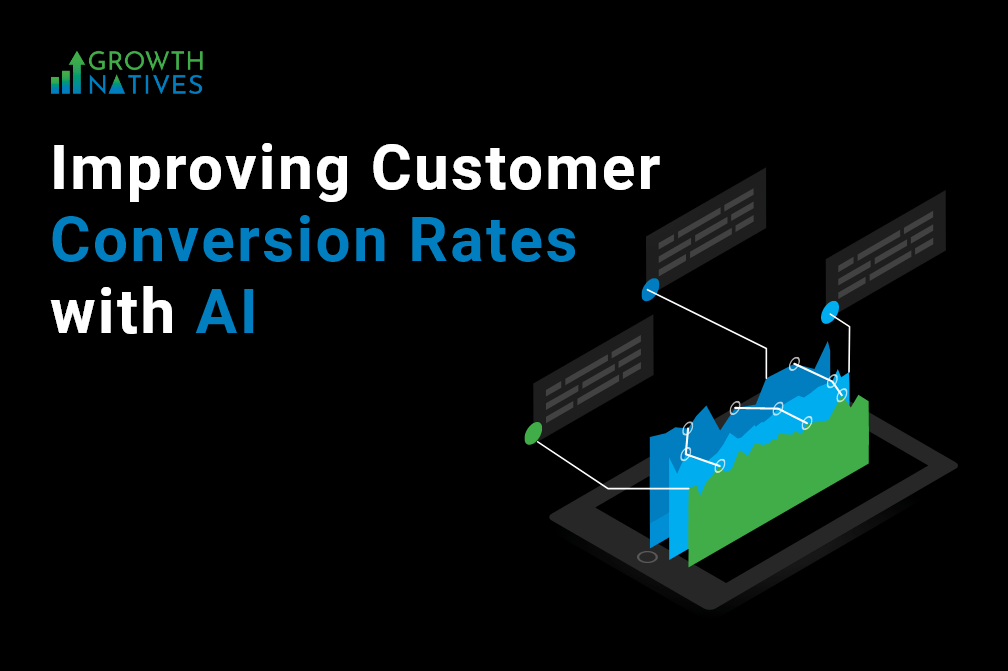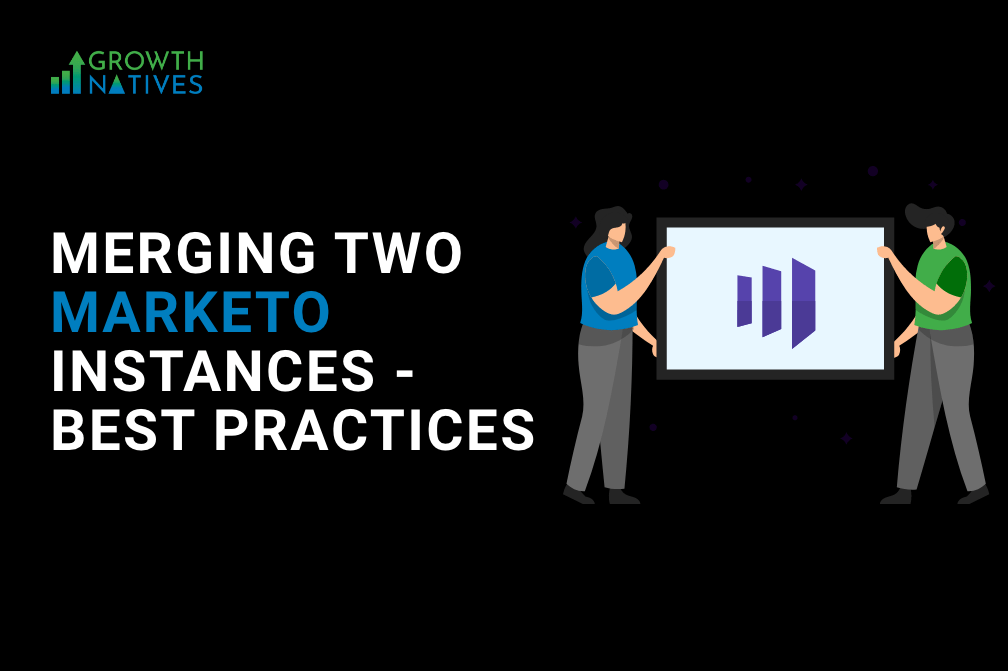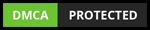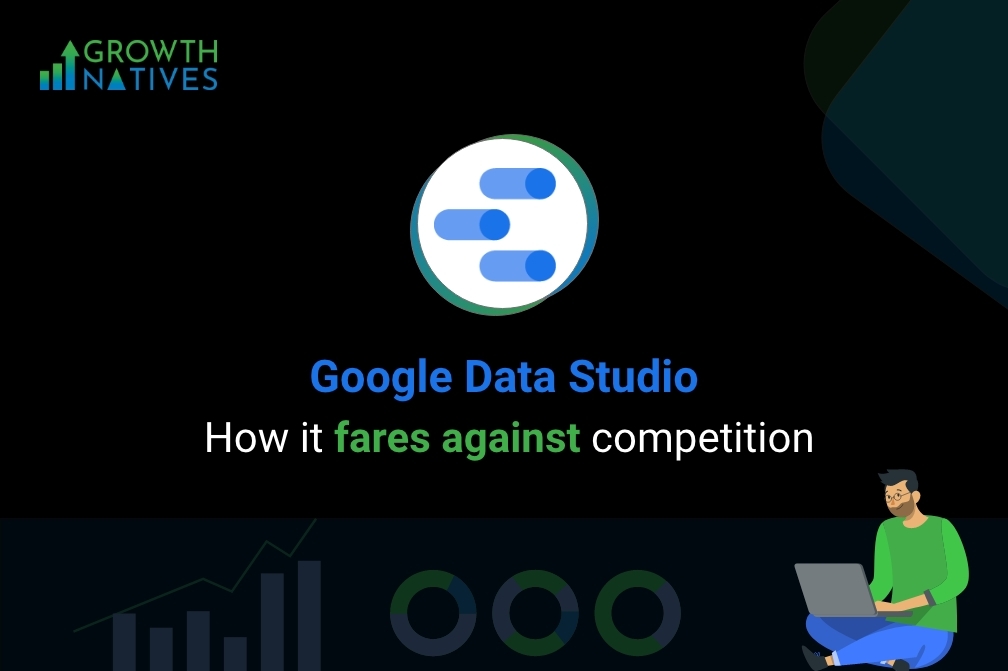
Google Data Studio: Pros, Cons, and How It Fares Against Competition
By Sakshi Arora
Feb 2, 20227 min read
Analytics and reporting are the bedrock over which marketers and entrepreneurs ride their success. In an extensively data-driven world of business, everything from operations to future goals is based on data. However, decision-makers rely on actionable reports to chalk out future strategies. Creating easy-to-read reports is no easy task and it can put to test creative and analytical skills.
Most businesses have tried their hands at pasting data from Google Analytics in Excel spreadsheets! Perhaps, this served as a cue for Google to come up with an advanced reporting and data visualization tool. Google Data Studio was born out of this need and to augment the features of Google Analytics. It offers access to data from all of Google’s services in a single dashboard.
What Is Google Data Studio?
Google Data Studio or GDS is a free data visualization tool. It was initially included as part of the Google Analytics 360 suite but is now an independent tool offering unlimited service to users. While it is marketed as a Business Intelligence tool, most experts believe the tool needs refinement to be in the league of BI tools such as Power BI or Tableau. Nevertheless, GDS lets you build interactive dashboards and helps with smart reporting. It shares many of its traits with Google Analytics but offers advanced features to users.
Like most other tools from Google’s Stable, Google Data Studio is easy to use and allows collaboration between different teams. GDS allows you to transform your raw data into strategic information. Using advanced data visualization methods, Google Data Studio helps businesses gain a strong grasp over metrics and indicators that improve decision making and formulate winning strategies. Data can easily be sourced from other Google tools including AdWords, Search Console, Analytics, and YouTube.
Google Data Studio encompasses everything that businesses need to turn raw data into precise and intelligible reports. By using it, businesses can reach their goals and mitigate risks in their journey. As is the case with Analytics and Business Intelligence tools, Google Data Studio has its group of fans and naysayers. Let us take you through the pros and cons of Google Data Studio.
Pros of Google Data Studio
1. Free to Use
Data visualization tools don’t come cheap, and this is a major hindrance for small and medium businesses toward adopting them. Google Data Studio is free and part of the Google Cloud Services which makes it the ideal choice as the first data visualization tool. Businesses only need to pay for data storage and processing which is only a fraction of the cost when compared against Power BI or Tableau.
2. Customization Options
In terms of customization options, GDS is without doubt the best among BI tools. When creating visualizations, data analysts have unlimited choices of visualizations. This allows you to tailor reports based on your preferences and unique needs. Digital marketing agencies are the biggest beneficiary as each of their clients comes with unique sets of needs. GDS allows complete white labeling of reports that can be branded easily using logos, fonts, and other brand graphics.
3. Report Sharing
Tools from the Google family enable collaboration and GDS is no different. It has been conceived to make report sharing easy and hassle-free. It is easy to share reports among different team members with access control attributes. User access to these reports can also be customized restricting access to different parts of the reports and details for different sets of users.
4. Made for the Cloud
Data visualization tools aren’t usually made for the cloud, but GDS is an exception. It has been designed as a cloud-based service. This not only allows better collaboration between team members, but it lets businesses save installation and infrastructure costs. You can access reports from anywhere and download them anytime.
5. Comments & Notes Feature
This is one of the best features of Google Data Studio as it allows all the collaborators and clients to add notes and comments on reports. With this feature, you can easily call out specific trends or warning signs in the report. This saves users from pulling up screenshots or manually filling docs for notes and commenting.
Cons of Google Data Studio
1. Not a Quintessential BI Tool
Though Google markets it as a BI tool, GDS isn’t definitely at par with other BI tools. It is primarily a reporting tool that allows agencies to prepare attractive reports for their clients. If your business is looking for advanced BI capabilities, Google Data Suite surely wouldn’t fit your bill.
2. Restricted Data Sources
Google Data Studio restricts the usage of data from third-party sources. While you can source data from all of Google's suites, importing data from non-Google sources is a challenge and requires additional payments.
3. Steep Learning Curve
This might contradict what we have mentioned earlier about ease of use! Though GDS is easy to use on the client-side when it comes to viewing the reports, the same isn’t the case when creating them. Creating beautiful reports requires training in data visualization. The platform being open-ended requires analysts to have a creative bent of mind to create beautiful reports. Unlike Power BI or Tableau, it takes time for analysts to get used to it.
4. Real-time Updates & Complicated Visualizations
Surprisingly, GDS doesn’t feature real-time data updates. The tool lacks a feature to keep reports and dashboards up-to-date with the latest data even with Live collections from different data sources such as Google Analytics. The same goes for complex visualizations. While it is easy to create simple graphics using GDS, you are likely to face challenges when using it for advanced visualization.
5. Limited Data Processing Methods
When put against its competitors, GDS lacks advanced data processing methods. For example, it doesn’t even include the SUMX feature that is used for calculating the sum of expression. This is a major handicap for this tool and the primary reason businesses are averse to using it as a Business Intelligence tool.
Final Words
Google Data Studio is one of the finest tools for businesses where reporting is an integral part of their business process. It can be used for building interactive dashboards and beautiful reports, but it is handicapped by its lack of Business Intelligence functionality. It doesn’t stand at par with tools such as Power BI and Tableau in terms of BI functionality. However, it is a tool in making and one that is relatively new in comparison to other tools it is pitted against.
Like all other Google products, it has been receiving regular updates and we have seen improvements in features and functionalities. Though it still has miles to go in becoming the first-choice BI or even data visualization tool for large businesses, small and medium businesses can immensely gain from it. The tool is free and allows businesses with limited budgets to visualize, optimize, and share their data in an effective manner.
Data visualization is important for your business and if you are looking for a team that can help you create intelligible reports, Growth Natives can help. We have expert visualizers who can create the best reports for your business using Google Data Studio and other BI tools. Write to us at info@growthnatives.com or visit our website to get in touch with us.