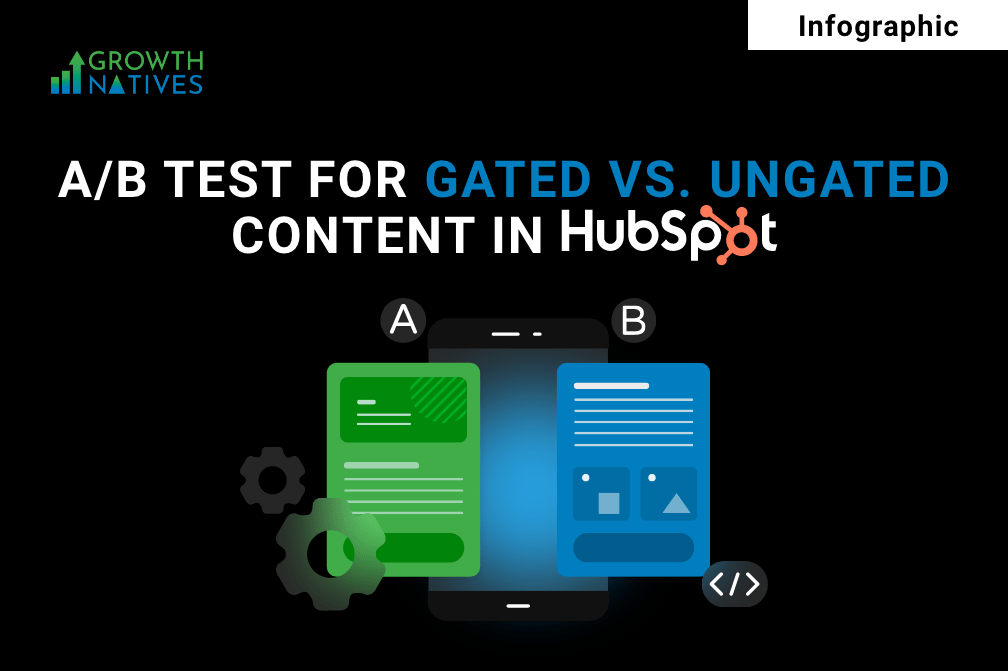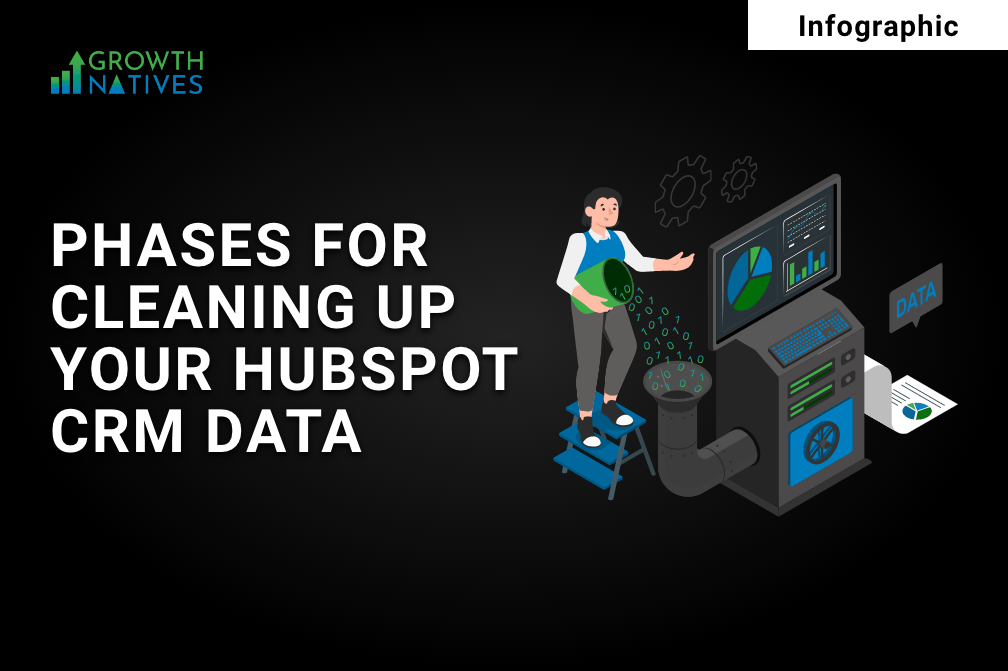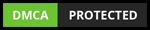The Ultimate Guide to HubSpot Operations Hub
By Sakshi Arora
Jan 20, 20228 min read
The ultimate goal of any business is growth. But in order to succeed, businesses need to be more proactive. As your sales, marketing, and operations team hold several responsibilities, though, in the meantime, systems and processes can become more complicated. Here, HubSpot’s Operations Hub comes into play. The Operations Hub assists businesses in expansion as well as maximizes their operational efficiency.
HubSpot should be no stranger when it comes to scalability and the yearly revenue report of 2020 proves this.
Introduction to Operation Hub
Operations Hub came into existence on April 21, 2021. It comes with completely new functionalities and features that no other hub provides. The HubSpot Operations Hub helps organizations integrate data across departments, which makes sales, marketing, and customer success alignment simpler.
HubSpot Operations Hub is a set of tools that operations teams may utilize to integrate apps, synchronize and clean customer data, and automate procedures within HubSpot's CRM platform.
In addition, the software integrates all apps, organizes consumer data, and includes tools for automating company activities. Operations Hub is a simple tool.
HubSpot's Operations Hub is useful for everyone, you do not need to be in operations or have an operations team to leverage benefits. Regardless of the department's designation, the functions it offers can help any business handle operational challenges like imprecise data, disconnected tools, or fragmented processes.
The Operations Hub from HubSpot includes a number of unique features. However, you may be thinking if they are truly required for my business. It is contingent on the situation. The HubSpot Operations Hub delivers four critical solutions, as we've recognized them. It could be worthwhile to invest in your company need assistance with any of the following:
- Remove any irregularities in your data's formatting.
- Easily and consistently migrate all of your data to HubSpot CRM.
- As your firm expands, automate more unique business operations.
- Use HubSpot as a single source of truth for all of your tools, systems, and processes.
Features of Operations Hub
Improved Integration
Operations Hub takes PieSync functionality to the next level and integrates it into your HubSpot portal. If you are familiar with HubSpot and Salesforce integration, you can quickly see the value of being able to build up connections with your existing systems using a user-friendly interface built for marketers and salespeople right away.
With Ops Hub, you'll be able to see your data synchronizing effortlessly throughout your infrastructure and applications with minimal setup time and effort. Moreover, you'll be less dependent on developers for implementing unique API interfaces.
Data Cleansing
Data cleansing in Operations Hub is a simple feature that saves your team from hours of time-consuming manual data cleansing. The ideal way used for data cleansing was to export data to an excel sheet and use filters, charts, tables, and so on to tidy up the processes.
Operations Hub has features that tie up the power of excel into the platform and lets you perform the task of data cleaning and run essential data management processes. The platform lets you add standardized time formats and removes varied entries.
Major Components of Operations Hub
Data Sync
You have employed a plethora of tools to accomplish different tasks and processes. Maybe you have one tool for logistics, one for accounting, one for social media and email marketing. But what happens if these tools do not align with each other? Are you able to export the list of contacts? Are you unsure whether your list is accounted for? The data sync feature lets you resolve these questions.
Internal inefficiencies, as well as a bad and uneven consumer experience, can result from disjointed technology. HubSpot's Operations Hub allows you to consolidate data from all of your apps into a single and centralized location.
You'll always have the most comprehensive and up-to-date information with data sync. Without the need for costly connections, synchronize data between HubSpot and hundreds of external solutions.
How Does It Vary from Traditional Integration?
Operations Hub makes data synchronization a simple and easy process. There is no need for coding. You select the app you want to sync with, as well as the information you want to include, and then save your sync. It's as simple as that. The key differences listed by HubSpot are:
- Data is only synced in one direction with traditional integration, whereas Data sync lets synchronization in both directions, from your CRM platform to your email platform and back.
- Traditional integration is dependent on triggers, whereas data sync is real-time. All databases are synced on a regular basis.
- Once the integration has been set up in traditional integration, data can be passed only once whereas data sync lets you sync previous and present data.
Data Quality Automation
Teamwork is slowed and consumer experiences are ruined when data is stale, bad, or incorrect. Data quality automation allows you to modify data attributes, update phone numbers, format names, add standardized dates and times, and more without having to do a manual task. Your operations staff can focus on igniting growth rather than putting off data complications with a CRM that cleans itself.
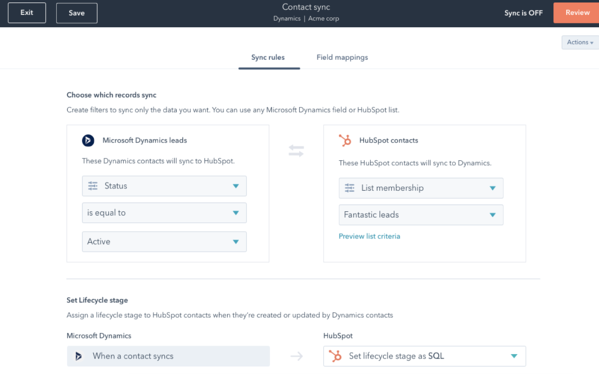
Data quality automation improves more than just the data on your HubSpot account. If you use data sync connectors that cleansed data may also flow into all of your other applications, providing your staff with the high-quality data they need to complete their tasks in all of their apps.
(Screenshot of bad data)
These simple flaws give the impression that no one cares about your database. It appears to be sloppy. And such sloppiness in the data can cause issues during lead generation and this isn't the goal of any brand.
Someone would have to manually discover these flaws and change each property to the right format if not for automation. Adding a third-party database management solution had been the best choice by HubSpot.
Moreover, one of the key features of this Operations Hub is to automate the data that can be automated. This functionality is frequently overlooked. However, when you begin to create more targeted campaign material, data quality becomes increasingly crucial.
Programmable Automation
Have you ever wanted to add a custom action to a HubSpot workflow? If you can code it, you can do it with the new programmable automation. To keep your staff productive and your clients satisfied, eliminate manual activities.
With programmable automation, users can now build custom code actions within a process using Operations Hub's new action. The action can be used in any bot flow or object-based workflow. Objects can be added into a workflow as normal, and then new actions can be created using JavaScript in a custom code field.
This implies that you can automate ANYTHING in your system. Yes, processes have just become endlessly adaptable. Because you don't have to pay for separate integrations, this tool allows you to modify with simplicity while being cost-effective! Furthermore, it restricts the amount of data you submit to third-party applications, ensuring that your clients' information remains safe within the HubSpot CRM.
While Operations Hub is still a new addition to the HubSpot family, the improved automation capabilities already have a lengthy list of intriguing new use cases.
- Using more complex rules than the usual lead assigning an action to allocate leads.
- Using computations to generate new values and publishing them to custom properties.
- Creating a random sample of contacts for a/b testing.
- Using an external data source to enhance an asset.
- Determining future dates using date-based attributes that already exist.
Datasets
As your company grows, so does the amount of data it generates. There are additional objects, fields, and metrics. It is becoming increasingly difficult for business users to create useful reports. They're frequently forced to rely on operations teams and analysts to respond to one-off reporting requests. As a result, business customers get sluggish, inconsistent, and frequently improvised information, and a responsive operations staff struggles to remain afloat.
Datasets allow operations teams to organize data into presentable, reusable tables that downstream users can utilize to build reports. This reduces the time for operations teams and allows them better flexibility over their data, as well as providing faster, simpler, and more consistent insights to downstream business users.
Benefits of HubSpot’s Operations Hub
- Siloed operations teams are merged into one
- With Operations Hub, clients will have their existing report, list, and workflow restrictions increased.
- Create a shared mission and strategy
- Overcoming speed issues by aligning systems, data, and enablement
- Allows for more customer-centric innovation
- Customer data can be synced between apps using data sync technologies, ensuring that everything is up to date.
Final Words
HubSpot Operations Hub's single platform integrates apps, helps clean customer data and optimizes important business activities for operations teams. Furthermore, it connects everything, ensuring that all workflows are coordinated and data flows are smooth to keep everything running smoothly and enable teams to create exceptional customer experiences and generate more income.
Growth Natives is a HubSpot partner, providing HubSpot operations services, consulting services, managed services, and training services. Connect with our team to learn more about Operations Hub.