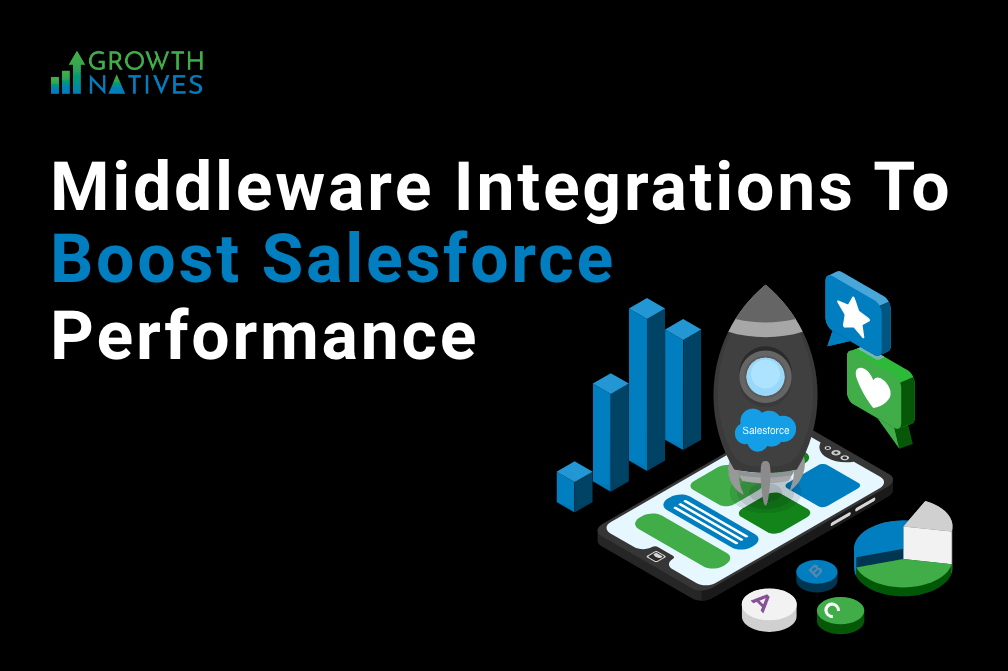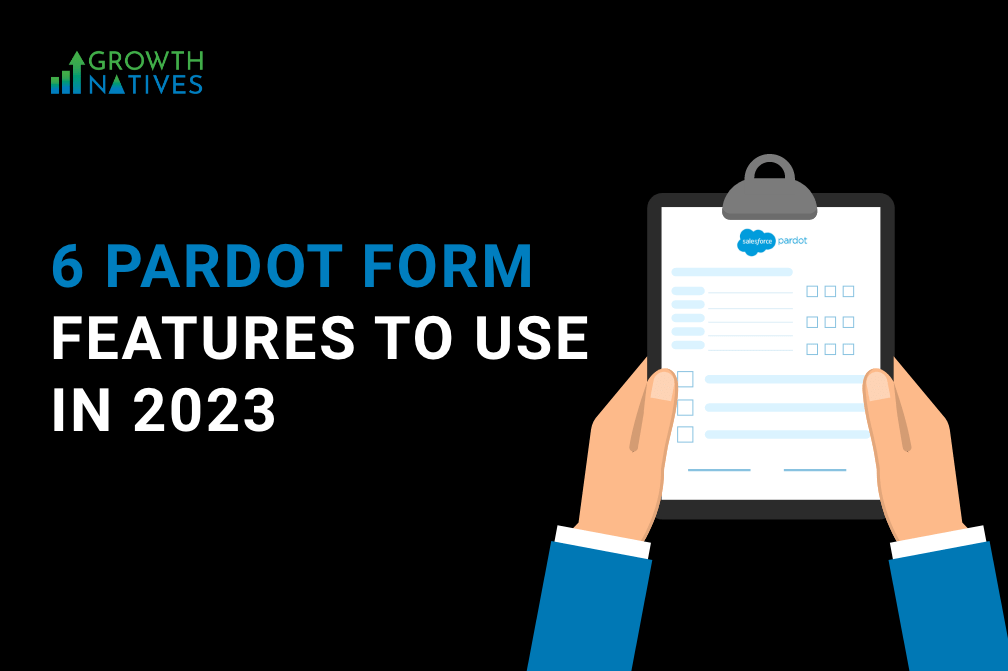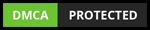Things You Need To Know Before Enrolling for Salesforce Service Cloud
By Sakshi Arora
Mar 9, 20226 min read
Regardless of their size and the products they are selling, companies need to engage their customers and offer them value propositions at all times. The difference between a successful company and an ‘okay’ company is that the former connects with their customers regularly.
This is why customer service is one of the essential tools you can have in your marketing arsenal to pave the way for massive undertakings for your business. In addition, better customer service tools in your technology stack give your teams the support they need to scale up the business.
One way of doing so is by hiring more customer service executives, but the investment to return ratio is not splendid. However, as we move into the future, where most B2B sales happen online, companies are opting for tools such as Salesforce Service Cloud to deliver consistent and exceptional customer service.
Not only does Salesforce Service Cloud eliminate the need to hire more customer service executives, but it also equips the existing team members with additional resources and accurate data to work with.
Salesforce services can adapt to the scale of your business, and you can customize your systems to meet the increasing demands of your business with ease, all the while having a solid foundation to work with.
If you are exploring Salesforce Service Cloud for the first time, here is a quick refresher about what it really is.
What Is Salesforce Service Cloud?
Salesforce Service Cloud is a SaaS-based customer service solution offered by Salesforce. It gives you a complete overview of your customer service activities in tailor-made dashboards while also providing you with accurate data analytics.
It is used to create a connected base to enable case interaction & resolution, initiate live agent conversations and predict up-selling opportunities based on a customer’s previous interaction with your brand.
Key Services Offered By Salesforce Service Cloud
Many experts in the industry consider Salesforce Service Cloud to be one of the top-ranking customer service platforms. How? The services it offers do indicate the claim to be an accurate one.
Let’s take a look at the key services Salesforce Service Cloud has to offer:
- Improved agent productivity with Lightning Service Console. It collates all the data and allows agents to leverage it to get a 360-degree view of their customer’s interactions with the brand.
- It allows you to resolve cases faster with easy visibility of an issue’s full context, presented in a streamlined manner on carefully designed dashboards.
- You can automate any customer service–related approval with a simple drag-and-drop feature using Workflow.
- It matches agents with relevant skills to the cases using robust omni-channel routing capabilities.
- You can integrate Salesforce Service Cloud with the most popular telephony systems, log incoming calls and manage them from the in-built console without actually having to pick up the phone.
- You can take the pressure off your support agents by automating the mundane multi-step tasks associated with customer issues and giving them time to focus on complex cases.
- It allows your agents to be ready when interacting with customers by providing critical data about the customer’s previous interactions.
- Track your customer’s information about their journey with your brand and make informed decisions with real-time reports about their progress. Also, you can look up a customer’s assets, support history, and orders to get a 360-degree view of their activity.
Dashboard in Salesforce Service Cloud
Since we have talked about how Salesforce Service Cloud brings everything together in streamlined dashboards, it is only fair to look at some of the most notable dashboards it has to offer.
- The Forecast Dashboard: It helps your company get a clear idea about the sales forecasts for the next quarter or a time frame of your choosing. You can use this to track the progress concerning the targets in place. You may also use the data from this dashboard to mentor employees toward achieving their targets.
- Customer Service Supervisor Dashboard: it allows your customer service team managers to track and manage the performance of the customer service agents. It displays critical information such as the number of issues resolved, ticket escalation, time taken to resolve a query, top-performing team members, the average number of cases open, and case segregation based on priority.
- Service KPIs Dashboard: This dashboard is a boon for the senior management in charge of the customer service division. It aligns the different KPIs needed to measure a team’s performance and provides insights into important metrics such as the number of cases closed, the channel used to close a case, the distribution of tickets, and prioritization.
Most Notable Integrations With Salesforce Service Cloud
Salesforce is popular for the level of flexibility it offers and the integration opportunities it provides. Here are some of the most notable integrations you can achieve between Salesforce Service Cloud and third-party applications.
- Service and Support Dashboards
- Get Feedback: Surveys for Salesforce
- Q-Assign: Case Assignment, Omnichannel Routing
- Vlocity Health
- Natterbox
- Genesys Cloud for Salesforce
- Gainsight: Customer Success Platform
Related: Best Practices When Integrating Apps With Salesforce
Cost of Salesforce Service Cloud
Salesforce Service Cloud has four different pricing tiers. These include:
1. Essentials: It is meant for small customer service teams and can cost $25/user/month (annual billing)
2. Professional: This option offers all-round CRM capabilities with a cost of $75/user/month (annual billing)
3. Enterprise: Certainly the most popular tier on the list. Enterprise tier accounts cost $150/user/month (annual billing)
4. Unlimited: As the name suggests, this is the highest service tier for big enterprises and offers a wide range of support options, unlimited apps, and tabs and sandbox testing capabilities. It costs $300/user/month (annual billing)
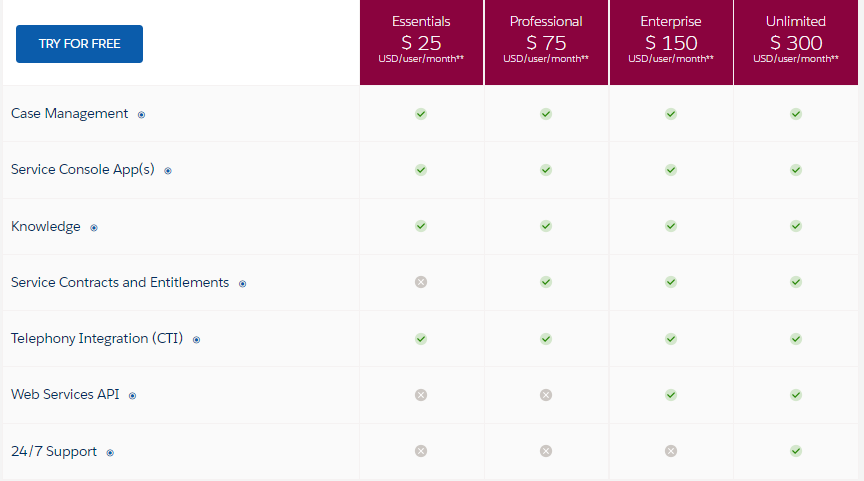
Conclusion
When enrolling for Salesforce products, you can choose between different modules. However, configuring them for your business is not an easy task, and you need to enlist the help of a professional team to leverage the complete capabilities of Salesforce clouds.
At Growth Natives, we bring decades of collective experience to the table and offer you the best solutions regardless of your business’ size. To know more about our Salesforce development services, email us at info@growthnatives.com or visit our website.