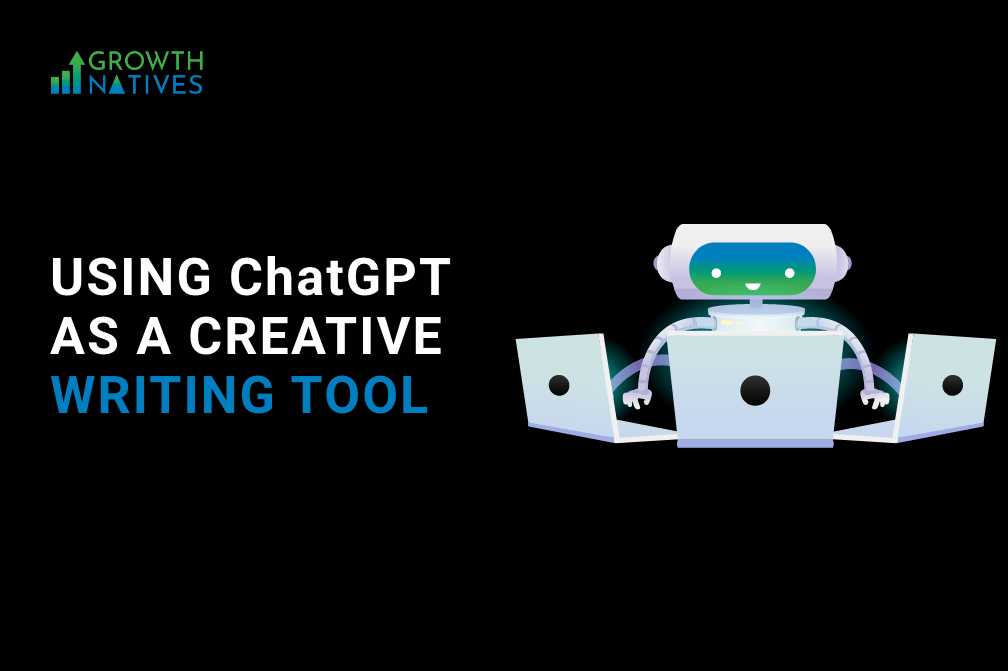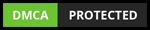LinkedIn Product Page Best Practices: All You Need To Know
By Sakshi Arora
Aug 17, 20215 min read
Over the last few years, LinkedIn has become one of the most influential online platforms for B2B organizations. Do you know why?
Here’s the answer:
Digitally trustworthy: According to Insider Intelligence, LinkedIn achieved the top spot in the digital trust ranking, outperforming both Facebook and Twitter.
High conversion rate: A HubSpot report also found that LinkedIn’s visitor-to-lead conversion rate is 277% more than its competitors.
Backed by solid user trust and commendable track record, LinkedIn has recently launched a new platform, LinkedIn product pages -- to generate high-quality leads and build a trusted user base around their products. With the latest update bringing in some key changes, here are some of the features of LinkedIn product pages to help you get a better understanding.
Features Of LinkedIn Product Pages
1.Product overview
It gives a brief overview of your product, including its features, functions, purposes, and channel of distribution. To have an effective product overview, make sure you provide accurate and specific information.
2.Call to action button
To drive your audience towards specific actions, you need a call to action button. You can choose one from the following six: download now, request a demo, try now, get started, contact us, and learn more.
3.Leverage your best media
By uploading pictures and videos of your products, you can showcase the capabilities of your products to your audience.
4.Social proof
The social proof allows you to authorize validity before your audience by using visuals of your product in action.
5.User review
It helps you get reliable insights into how users perceive your product. With user reviews, you can build credibility and increase conversions.
How To Set Up a LinkedIn Product Page
1. Create the product page
To begin, navigate to the super admin view on your company page. Next, find the products tab, and select the “add product” button.
You can list up to 35 different offerings in the product page feature.
2. Enter product name
Ensure you enter accurate information because you can’t edit it after pressing the “save” button.
Your product name serves an important function--it tells your target audience what to expect; and serves as a community hashtag to capture maximum leads.
Note: You can submit a product change request form if you want to change your product name.
3. Edit the header
LinkedIn has pre-filled details for product name and category based on your company name and website. If you want to start from scratch, you can upload a logo and the specific product category and choose the correct CTA from the available options.
Make sure you select the CTA matching your landing page. For instance, request a demo CTA should link to a landing page that allows users to register for a product demo.
As the product page is specifically designed to generate leads, you must add your privacy policy link to ensure safe data collection.
Note: You can submit a product change request form if you want to change your product category.
4. Showcase your product
To showcase your product, enter the product description and website URL. Make sure to use the 500-character limit effectively to describe the features of your product.
Focus on how your product can help your target audience. Top marketing companies recommend optimizing the product description to highlight key features in minimum words. This enables you to garner high-quality LinkedIn leads.
Similarly, the product page content is incomplete without visual assets. For generating quality leads, LinkedIn recommends a maximum of five images or videos.
By displaying videos such as product demos and customer testimonials, you can increase your brand visibility and traction.
You can also use the tactic of name-dropping organizations that patronize your products. And with their permission, you can use their names or logos to influence your B2B sales leads.
5. Submit product page for review
After creating the page, you need to submit it to LinkedIn for review. LinkedIn takes a maximum of up to two weeks.
Once your page is reviewed and approved, it may take one or two days to become visible on your profile.
6. Publish your LinkedIn Product Page
Once your page is live, it will automatically appear in the products tab.
LinkedIn Product Page Best Practices
To effectively generate quality leads on LinkedIn, you need to employ your LinkedIn marketing solutions the right way. Here are the best practices you can follow to increase your productivity:
1. Complete your product details accurately:
Fill in all the details including product description, URLs, CTA, and other information required in the editing panel without missing out on anything.
2. Pay attention to visuals:
Use accurate image dimensions with at least 2-minute long videos to have a maximum impact on your target customers.
3. Start a product community:
Communicate with your customers to know their perspectives, opinions, and experience of using your product. Highlight this information on your product page and strengthen your credibility.
4. Get at least five user reviews:
Social proof can work wonders when users talk about your brand or industry, allowing you to better understand their needs and industry trends. By applying these insights, you can engage your followers and amplify sales lead generation.
5. Use a quality service provider:
To handle all your social media, brand management, and product marketing needs, it makes complete sense to use the services of a competent LinkedIn marketing company.
Wrapping Up
Unlike other social media platforms, success on LinkedIn is not defined by the number of followers but the quality and relevance of the information you share.
While there are countless other variables responsible for the success of your LinkedIn product page, it’s pivotal to use best practices and knowledge to reap maximum benefits. For more information connect with our marketing experts or write to us at info@growthnatives.com.