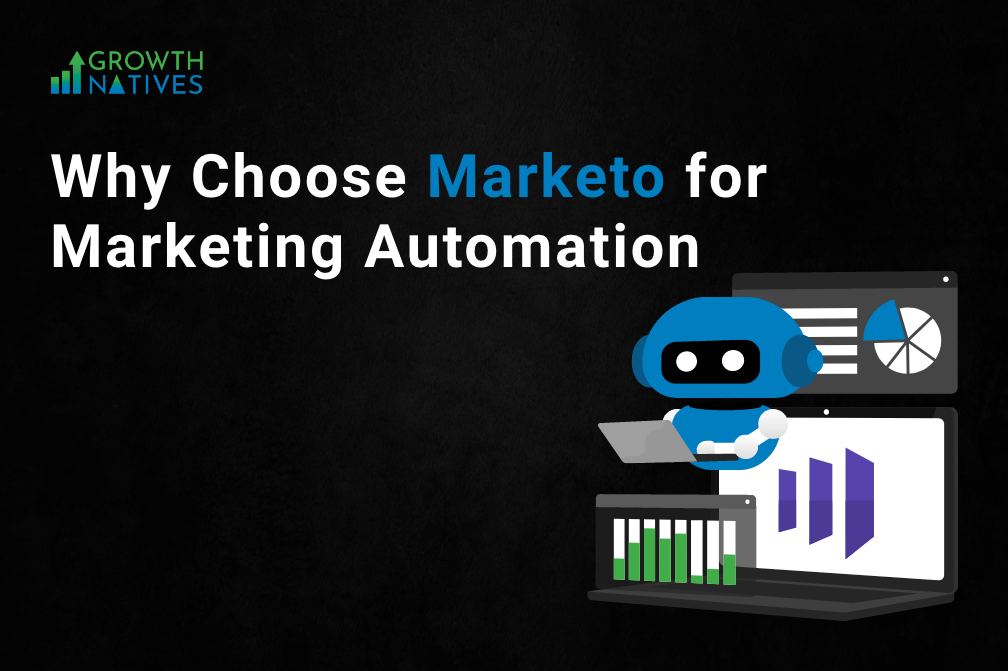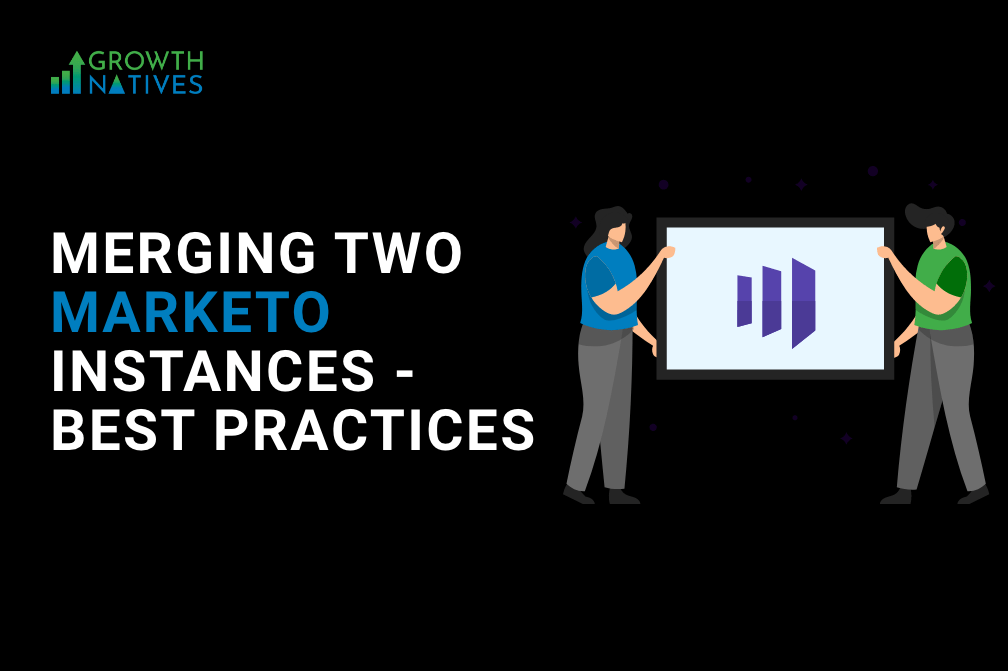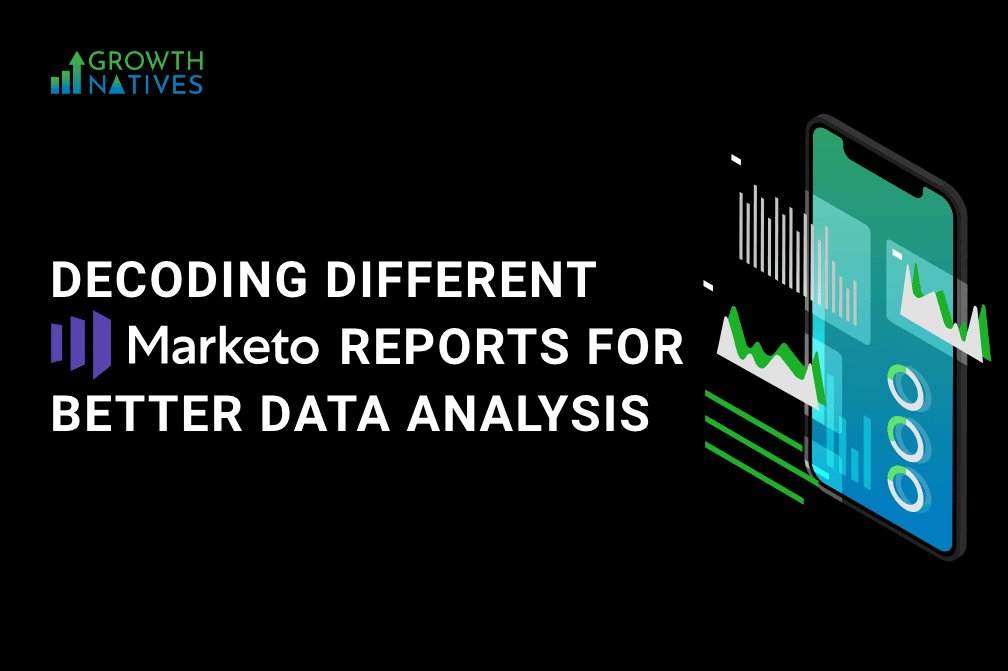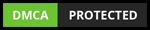Marketo Data Normalization Tips in Marketing Automation
By Sakshi Arora
Nov 27, 20196 min read
Database normalization in marketing; describes the process of organizing the content of each table in your database. Data normalization campaigns in Marketo ensure that each cell of your table should have a single, accurate, and relevant value. Without normalization, your database could be cluttered, unorganized, inefficient, and may produce unexpectedly wrong results. Database normalization focuses on four main aspects:
- Arranging data into logical groups
- Minimizing the amount of duplicate data
- Keeping changes restricted to one place
- Retaining the data integrity during manipulations
Not all marketers are big fans of data normalization, but ones who really care about lead generation, content distribution, reporting, and measuring ROI know its importance.
Benefits of Data Normalization in Marketing
Here are the top reasons why the data normalization process should be top-of-mind for B2B marketers.
1. Standardized Database
Scattered, cluttered, duplicate, or poorly maintained databases can cause major headaches for everyone who needs to access it. Marketo Data normalization campaigns give you standardized data that will be significantly effortless to sort through. The sales or marketing people will not need to sort or filter the dirty data; they will get access to the sorted and standardized database. It also empowers you to take necessary actions well in time, which otherwise is not possible with Databases that aren’t standardized.
2. Greater Overall Database Organization
One of the most significant benefits of running a Marketo data normalization campaign is that you get the overall database organized. A normalized database is easy to clean for finding and reducing the number of duplicates. It becomes easy to apply custom matching logic rules in normalized data that help in identifying all dupes to merge or erase. In other words, a normalized database is far easier to cleanse in comparison to one database that is not normalized.
3. Reduction of Redundant Data
Database normalization goes with creating more tables having unique and accurate information, thus helping in reducing redundancy in the database. What if your Marketo database has an address column of employees in different tables and both show different addresses for the same employee? That will simply be confusing, which address should you consider right? This calls for verification of accurate addresses either with the employee or looking at the document he provided for the same. Imagine the time involved in the verification of a single employee address and further verifying the entire database. Performing Data normalization before handing over such data to your sales and marketing team will save their time, which otherwise they had to spend in data cleaning in Marketo Instance.
4. A Better Handle On Database Security
Database normalization creates various tables having limited information that could be relevant to one department only. A normalized database restricts the access of the information to relevant hands only. It allows the DBA to grant access to a particular table having his required information only. This enhances the data security as all can’t access all information.
5. Better Analytics and Reporting
One of the prime goals of the database normalization in the marketing automation tool is to make the database more usable. It helps to cultivate and maintain databases in a way that ensures to drive revenue and maximize ROI. A database having less redundancy and accurate values will provide high-quality data to all concerned people. The sales and marketing team gets direct benefits by getting quality data and working effectively. The correct data helps managers to do the right analysis and generate real-time reports. The better your analysis and reporting will be, the more effectively you can run your marketing programs.
Tips for Fine-Tuning Marketo Data Normalization Campaigns
Here are some useful tips for fine-tuning your Marketo data normalization campaigns. Following these data normalization in marketing automation suggestions at the initial setup stage will save you lots of time and effort. Let’s pick up the State field to explain how you can normalize this field to improve your campaign performance.
1. Choose To Build Batch Campaigns
Whenever possible, choose to go with batch campaigns instead of trigger campaigns. The idea works effectively well when there is a possibility of acceptance to higher latency. Batch campaign workers are mostly underutilized, especially at odd hours (at night or early in the morning.)
In this example, we have changed the full name of a state to its abbreviation in the smart list. You can also fix misspellings in the Marketo smart lists. So the state normalization process includes:
- Adding all 50 states; complete names in the smart list
- Changing the data value i.e., state name to its abbreviation by setting rules for each state.
- Setting the schedule; when this flow will run, including day, time, and recurrence time.
The following check out the screenshots to have a better idea of what we have explained above.
Smart List
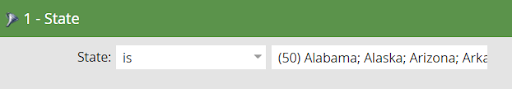
Flow
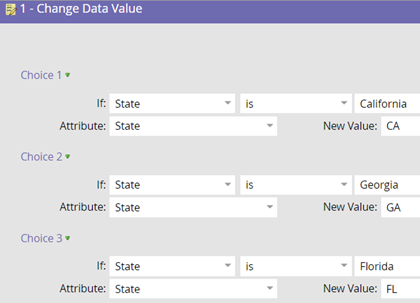
Schedule
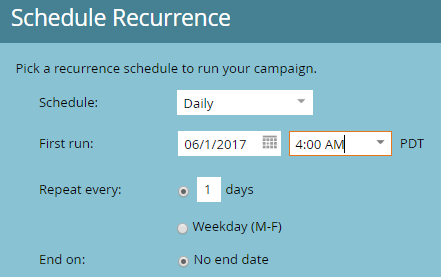
2. Prioritize Your Campaign Flow
Marketo evaluates and learns about your choices, so prioritizing campaign flows based on their popularity, alphabetically, or other dimensions can make Marketo work faster.
Here in this example, if you set the most popular state at the top, it becomes easy for Marketo to identify it as it is placed on the top of the list.
Following check out the two varieties of the workflow while implementing Data Normalization in Marketing automation tools like Marketo. One workflow set alphabetically and the other is set according to state size.
3. Restrict Choices Count In A Single Flow Step
Although workflows are capable enough to handle huge choices, we suggest not to use more than 25 choices in one workflow. The huge list of choices you will add the more loading time it will take and will perform slow.
The idea of breaking your workflow into 2-3 is better than making one big ineffective and slow-performing workflow.
4. Avoid Trigger Campaigns
Prevent performance issues caused by large list loads (greater than 5,000 records). Marketo performance can also be impacted if a lot of trigger campaigns are working based on “Person is Created,” and “Data Value changes triggers.” Enabling such options will create a huge record list, which can create performance issues.
You can use a “Vlookup” to check and rectify the State field values before importing the file. Instead, we suggest setting as many fields as possible such as Lead Source and Lead Source Detail, in your file before you import that.
Triggers can keep the processor engaged for a long that could cause delays in other campaigns. In order to avoid impact on other campaigns, large batch campaigns should be combined and these can be set to run during off-hours while there is no other campaign scheduled to go out or when users are inactive.
Final Words
We Understand that running Data Normalization in marketing campaigns is a big problem for many marketers. Let us know if you need any further help on this; simply drop us an email at info@growthnatives.com to get in touch.