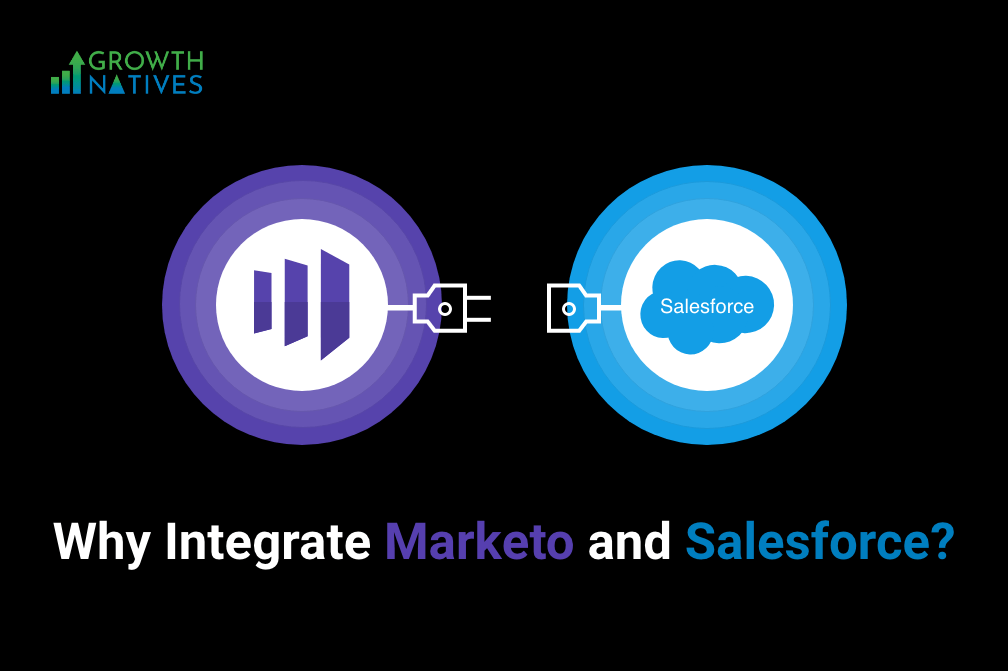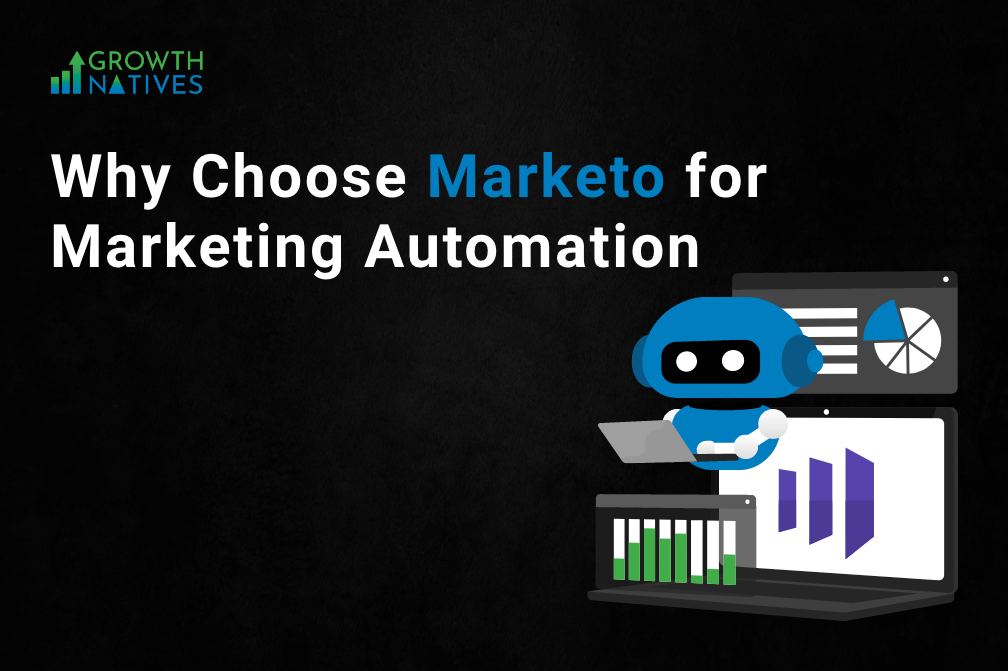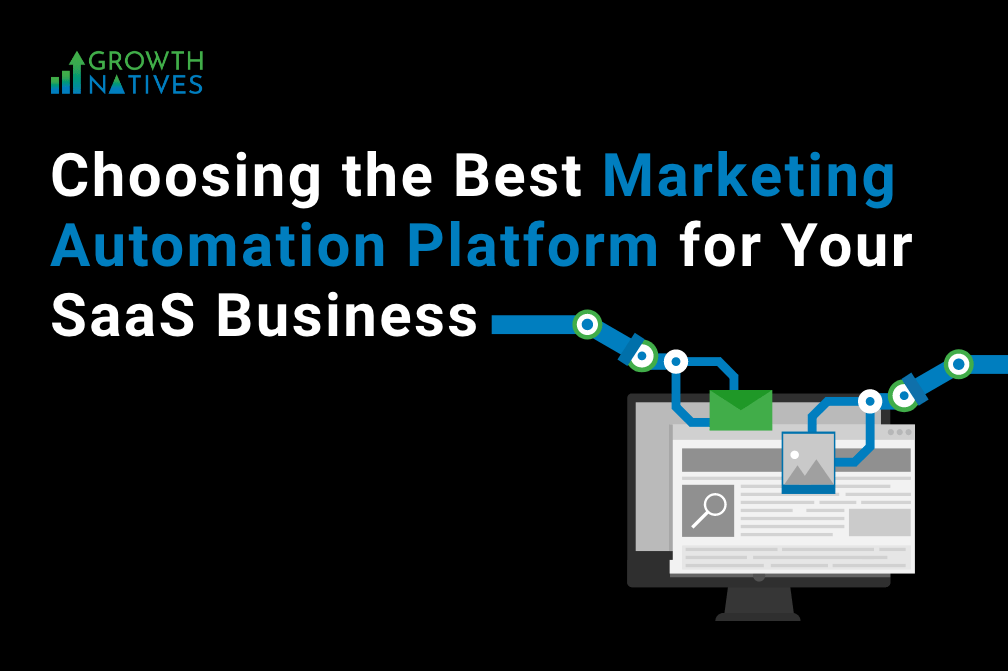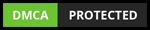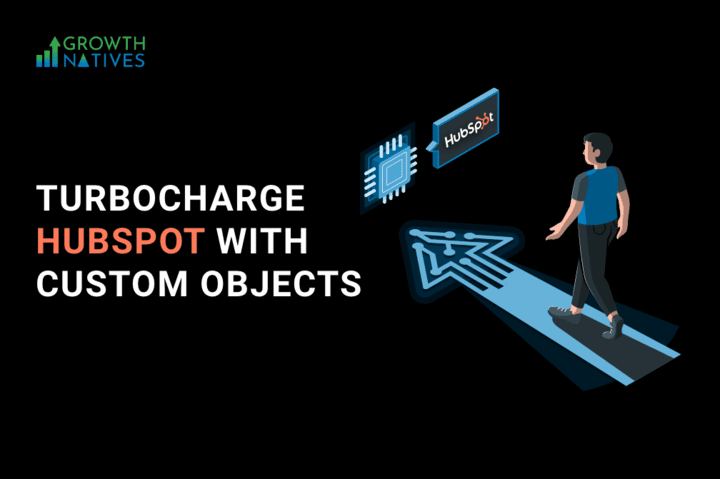
Custom Objects Are Key to Turbocharging Your HubSpot
By Sakshi Arora
Oct 29, 20225 min read
“Custom objects are a game-changer. They provide the flexibility to store any kind of data in HubSpot, maintaining all of the power and ease-of-use that teams need to scale and grow.”
Connor Jeffers, CEO, HubSpot
If you are not a database administrator, then you might be hearing about custom objects in HubSpot for the first time. But when HubSpot introduced the ability to create custom objects back in 2020, it got several users jumping off of their seats. Why? Because custom objects add unprecedented flexibility to the platform, allowing for it to be used in new and innovative ways, giving companies the robustness they need.
But what came as a piece of rejoicing news for developers wasn’t well understood by marketers and sales professionals. Objects are database terminology that marketers do not generally use. If you are one of those marketing professionals who have no clue about custom objects, we HubSpot geeks are here to help you.
But first things first.
What Are Custom Objects?
In HubSpot, standard objects represent predefined data of different types—Contacts, Companies, Deals, and Tickets. Each object has distinct attributes that can be used to get data about a particular record of that kind. For each contact record added to the CRM, you can fill out the "first name" and "last name" properties of the Contact object.
Although the potential to conduct coherent and data-driven sales and marketing is excellent, occasionally, even common objects are insufficient, which is when custom objects come into play.
Custom objects imply that you can add new objects with only the information you require. Suddenly, the only thing preventing you from tying your efforts in sales, marketing, and customer support together is your creativity.
Simply put, custom objects function exactly like normal objects and operate in the same way, but they offer additional customization and flexibility possibilities. They are capable of receiving a special name, as well as unique properties and associations with other objects.
Once they are created, they will show up alongside the regular items in the drop-down menu. Additionally, custom objects can be utilized to build fresh processes and unique single- or cross-object reports. The process of importing data is the same for both standard and custom objects. Automated email marketing can also incorporate custom object characteristics.
Who Could Benefit from HubSpot Custom Objects?
Custom objects can be useful to any company’s CRM but they are particularly helpful for businesses that are more complex and have a unique set of requirements that would make them difficult to fill into the parameters of standard objects.
Custom Objects Use Cases
1. Tracking Manufacturing and Delivery of Goods
Instead of using a separate platform to create, process, and track orders, you could create custom objects that would integrate easily into your existing HubSpot workflows. Sales representatives and manufacturers could easily manage track onboarding and inventory management with custom objects.
2. Tracking Subscriptions and Memberships
If your business offers multiple forms of subscriptions and memberships, custom objects can help you keep it organized. You can create custom objects for each type of membership and associate those membership records with tickets and contacts.
3. Managing Ongoing Contracts that Apply to Multiple Deals
Imagine that you and the manufacturer have an agreement for you to create a certain number of products each month. To keep track of your agreement with the manufacturer, you could construct a custom object named "Contracts" and use it. You could then connect it to your deals, which reflect the various product orders. This is how a custom object may be used to improve the functionality of regular objects.
4. Compile Customer Feedback
Making a unique custom object just for monitoring feedback may be helpful even though a normal "Ticket" object is useful for tracking and handling customer service support. To track consumer response more precisely, you can associate the comments with certain offers, businesses, or appropriate custom objects.
Using Custom Objects in Your Marketing Processes
Custom objects are just not useful when it comes to sales or as an extension to your CRM. Custom objects also make it easier to manage some of the marketing processes. How?
For example, you regularly host webinars as part of your marketing, and you do it using a service such as Zoom. Some fixed fields are made available by the general tool integration, such as "Last Zoom event" which contains information on the most recent webinar registration; however, the problem is that this value will be overwritten the next time the contact registers for a webinar.
Custom objects allow you to add a new data point every time a contact signs up for an event or a webinar. You can also add additional information like whether or not the contact has previously participated or not. This will allow you to effectively manage your communication process toward that contact directly from HubSpot.
Conclusion
With custom objects, HubSpot which has always been a powerful CRM for both large and small organizations, is more efficient than ever. These objects allow you to complete the flexibility and match the CRM data to your business needs accordingly.
Looking for someone to help you create custom objects in HubSpot for your business? Growth Natives is here to help. We are a HubSpot Platinum partner and our experts will help you with everything there is to learn and gain from HubSpot. Interested? Talk to us at info@growthnatives.com.