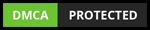Automation Testing: The All-Inclusive Guide for 2022
By Sakshi Arora
Mar 10, 202214 min read
The global software development market is expected to reach $733.5 billion by 2028, witnessing a 24.3% CAGR between 2021 and 2028. Software testing is an important part of this booming industry. Testing and QA are the linchpins for the success of any software or application in the market. However, this aspect of software development is often underrated.
Today, the increased competition is calling for improved quality of enterprise products and faster development cycles. As a result, an increasing number of software development companies are integrating automated testing into the process to meet these challenges.
Automation testing tools have come a long way ever since their introduction. Also, this segment of the software industry is expected to grow to $49.9 billion by 2026 from $20.7 billion in 2021.
So, will this serve as a death knell for manual testing? How is automation testing different from manual testing? What are the frameworks used in automation testing? We shall cover all these and more in this all-inclusive guide.
What Is Automation Testing?
Automation testing is a testing technique that is aimed at comparing the actual outcome of an application with the intended outcome. Scripts written using an automation testing tool are run on any software or application that requires testing to identify bugs and errors. Here, testing tools perform test cases based on predefined actions which consumes less time than the traditional manual testing approach and plays a complementary role to it.
How Does Automation Testing Differ From Manual Testing
Automation testing and manual testing differ on various factors, with the major differences including the following.
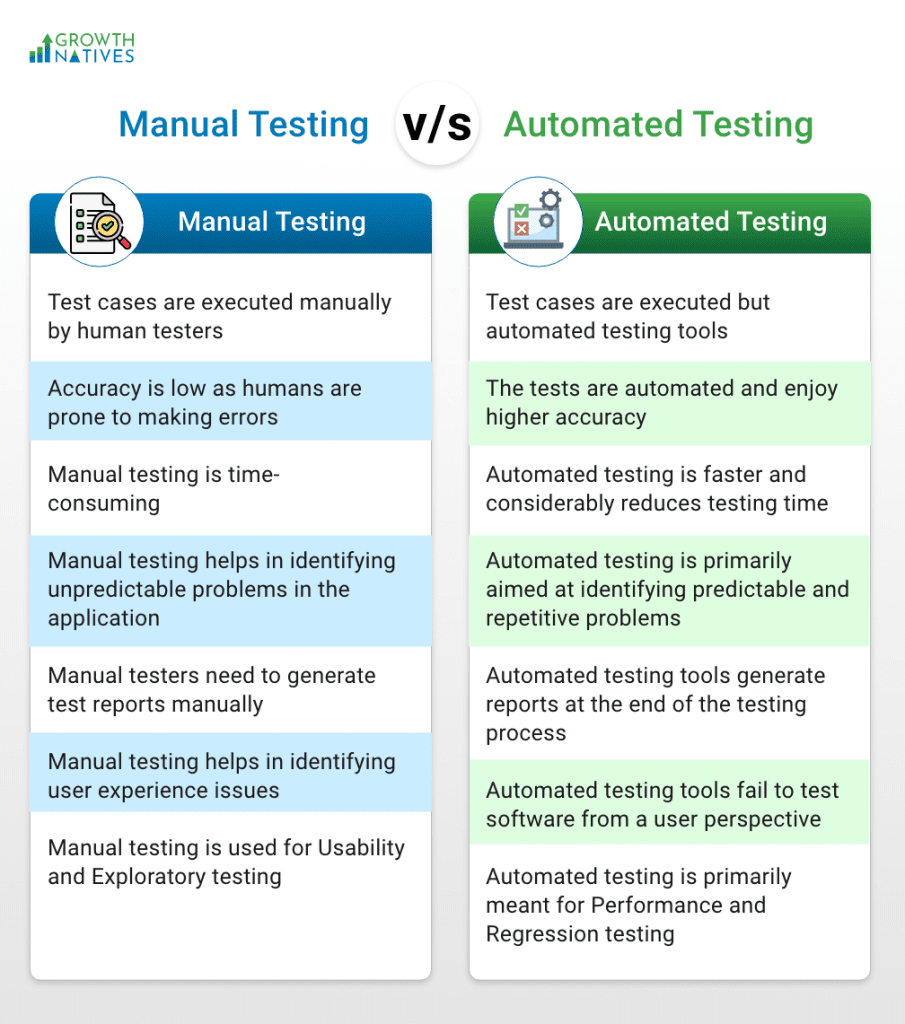
Now that we have covered the differences between manual and automation testing, let’s delve into the types of automation testing you can perform.
Types of Automation Testing
Automation testing can be segregated into different phases based on categories of testing, types of testing, and the different phases of testing. These classifications may overlap in certain cases and depend completely on the workflow chosen by the tester. Let us discuss them in detail.
Types of Testing
Functional – These are tests that are aimed at the functioning of the software at the front end. For example, testing a user’s ability to search for restaurants on a food delivery app based on cuisines is a functional test.
Non-functional – These tests are performed to identify the non-functional elements or test the backend functions of the software. In the case of a food delivery app, these would include security, data storage, etc.
Categories of Testing
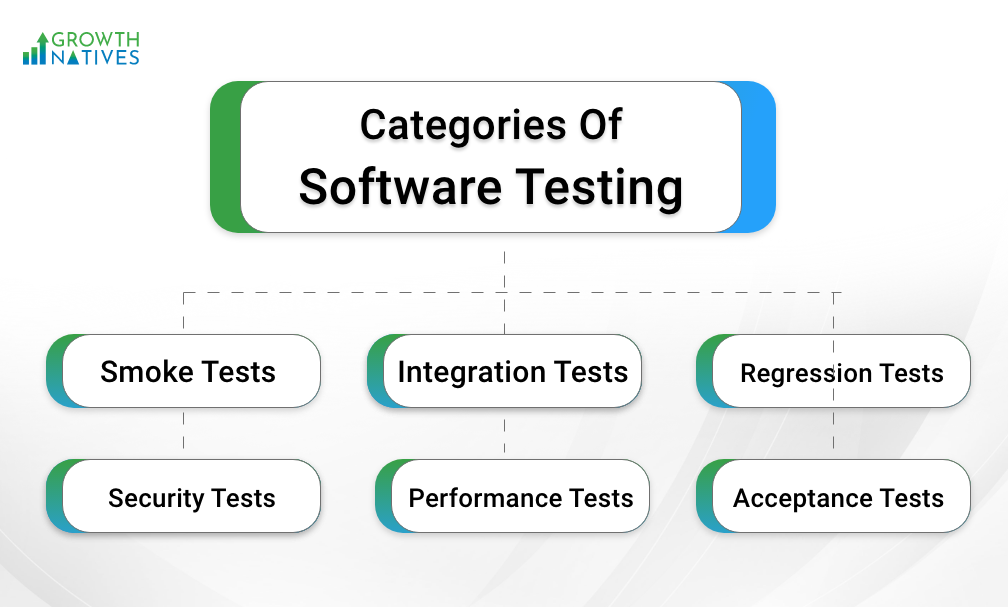
Smoke Tests – These tests are performed to verify the functioning of the most crucial features in software without getting into their finer details. A smoke test ensures that the software can be tested at later stages without ‘catching fire’ or malfunctioning; hence, this interesting name.
Integration Tests – As the name suggests, an integration test performed to ensure that different functionalities of the application work in tandem without any conflicts. In these tests, the app is tested as a combined entity.
Regression Tests – These are tests performed to ascertain the functional and non-functional sides of the software after certain code changes have been made. Regression tests help evaluate the overall functioning of the app after updates, improvements, or major code changes.
Security Tests – The name is self-explanatory, and these are done to identify and stop security vulnerabilities in the software.
Performance Tests – This is a non-functional test that helps ascertain the responsiveness of the software when it is pushed to its limits in terms of stress and load.
Acceptance Tests – This is a functional test and one that establishes the acceptability of the software for the end user. All software and applications must pass this test before they are released for end users.
Phases of Testing
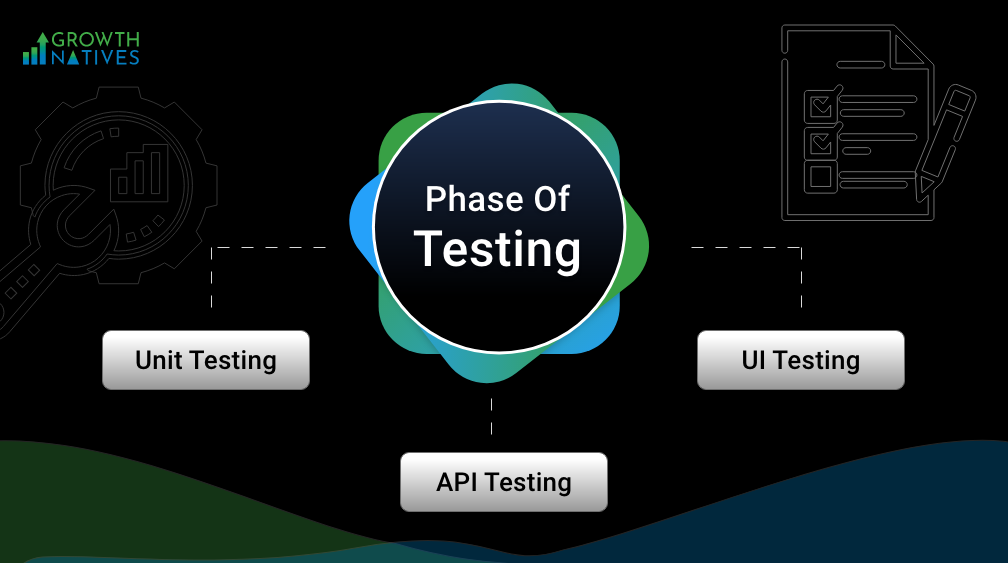
Unit Testing – As the name suggests, these tests are performed to test the individual components in software. This is the first phase of testing and identifies bugs in individual components of a software.
API Testing - The application programming interface (API) is the bridge between different components of the software. API testing is performed to verify the integration between different elements of your software.
UI Testing – This is often the last phase of testing (in certain cases, this may precede UI testing). It is performed to ensure that all aspects of the software that end users interact with are functioning properly.
By now, you have learnt about automation testing types and how it differs from manual testing. It’s time you also know about different automation testing frameworks and who can use them.
Related: Glitch-Free Software – Best Practices for Software Testing That You Must Adopt
Automation Test Frameworks
Automation framework can be defined as a collection of tools and processes that work together to enhance the quality of testing for any application. The use of these frameworks helps in improving test efficiency, reducing maintenance costs, and maximizing test coverage. Here are the most popularly used frameworks for automation testing:
1. Linear Automation Framework
Also called the record-and-playback framework, the linear automation framework is mostly used in the case of small applications. In this framework, the tester records all the functionalities of the application such as navigation, registration, and user input, and then runs the script to automatically test every functionality.
2. Modular Based Testing Framework
In this framework, the application is divided into multiple modules and each of these are tested in isolation. Test scripts are created for each module which is followed by combining these scripts to run tests using a hierarchical order.
3. Library Architecture Testing Framework
It is similar to a modular framework but has few additional incentives. It differs from the modular framework in the methodology applied. Instead of breaking the software into smaller modules, similar tasks in different parts of the software are identified and tested with common objectives in mind.
4. Data-Driven Framework
This framework separates script logic and test data allowing testers to store data externally. It is useful when testers need to test the same features on software with data from different sources such as Excel files, text files, CSV files, etc. Data-driven framework can only be applied when the data is not coded in the script itself.
5. Keyword-Driven Framework
Also known as table-driven testing framework, the keyword-driven framework is used for small applications. The data and the script logic are separated as in the case of the data-driven framework and tests are performed based on keywords that have been specified in an external database.
6. Hybrid Testing Framework
This is a combination of data-driven and keyword-driven frameworks and leverages the advantages of both. This testing framework also mitigates the downsides of these two frameworks.
Benefits of Automation Testing
Test automation has been one of the most talked-about subjects in the software development industry for the last few years. An increasing number of companies are implementing Agile and DevOps methodologies to enjoy the benefits of automation testing. Let us take you through some of these benefits.
1. Save Cost
Automated testing can significantly reduce the cost of development. Manual software testing accounts for 15% -20% of the overall development costs, which can be significantly reduced with testing automation.
2. Increase Productivity
Automated tests do not need human intervention and hence these tests can be performed on a 24/7 cycle. Apart from this, automation testing also frees up your QAs and testers from carrying out mundane and repetitive tests, and instead, focuses on critical tasks. This ensures increased productivity in the organization.
3. Have Faster Development Cycle
Automation testing helps your team save time. For instance, manual testing cycles that can take up to weeks can be reduced to hours with automated testing. This ensures a faster software development cycle, faster time to market, and frequent release.
4. Deliver Better User Experience
Automation testing lets enterprises increase their test coverage. Thousands of automated tests can be run simultaneously which ensures quicker identification of bugs and their solutions. This reduces the chances of bugs being discovered after the release of the software. All these contribute to a better user experience.
5. Experience Improved Accuracy
Since automated testing increases the coverage of testing and its frequency, it improves the accuracy of the testing. This helps in improving the quality of the final product.
6. Reuse Test Script
Test scripts generated in automation testing are reusable. Hence, these scripts can be used for future testing of the same application or similar applications, which reduces the overall costs and effort required for testing.
5-Step Automated Testing Process
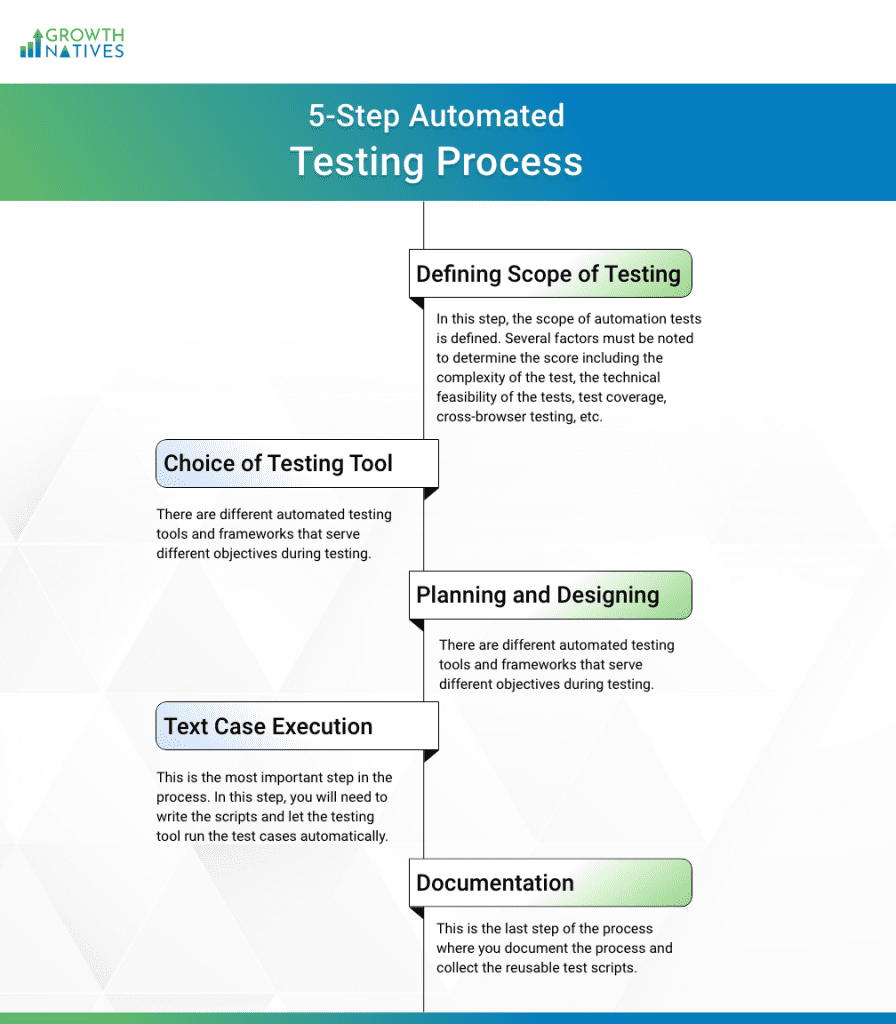
Automated testing follows different processes depending on your needs and the workflow. However, testing automation can be termed as a five-step process -
1. Defining Scope of Testing
In this step, the scope of automation tests is defined. Several factors must be noted to determine the scope including the complexity of the test, the technical feasibility of the tests, test coverage, and cross-browser testing. This is the preparatory work that you must do to ensure that the software delivers on all its aims and objectives.
2. Choice of Testing Tool
There are different automated testing tools and frameworks that serve different objectives during testing. Your team needs to choose the right tools based on their compatibility with the platform and the final objective.
3. Planning and Designing
Here, testers need to define the timeline for scripting and test executions. This is also the step where the deliverables of the test cases are defined.
4. Text Case Execution
This is the most important step in the process, where you need to write the scripts and let the testing tool run the test cases automatically. At the end of the process, the tools generate a consolidated summary of the test cases executed.
5. Documentation
Often ignored, this is the last and an extremely important step of the process where you document the process and collect the reusable test scripts. Test maintenance is unavoidable and documentation can save you from reinventing the wheel.
Automation Testing Best Practices
We have already discussed the benefits of testing automation. However, the results of the testing process are interlinked to the approach or the adoption of best practices. Here are the best practices for automation testing that you must follow:
1. Choosing Test Cases to Automate
Not all your software/application testing can be automated. Hence, it is important to choose the right test cases for automated testing. Here are some of the case scenarios where testing automation offers benefits over manual testing:
There is a requirement for repetitive tests
There are chances of human errors in manual testing
Tests need to be performed on multiple data sets
Tests need to be performed on different browsers and hardware systems
2. Choosing The Right Testing Tool
Since multiple testing tools are available, it is important to choose the right testing tool based on several factors which include
- Platform and technology used to create the software
- Skills of the tester and familiarity with the tool
- Integration with existing systems
- Enterprise application testing feasibility
3. Divide Tests Based on Skills
Automated testing is not independent of human intervention. Test scripts need to be written, which require skills and expertise. Hence, you must divide the test cases among your team based on skills and expertise. Take note of your team’s familiarity with the programming language and focus on creating a collaborative environment.
4. Data-Driven Testing
Automation testing is data-driven and hence you must focus on the quality of the data. By using external data, you will make the test scripts reusable and easier to maintain.
5. Build Test Cases Resistive to UI Changes
You must build test cases that are resistive to changes in the user interface. It is well known that the user interface goes through maximum changes in a development cycle. Hence, the test scripts created in automation testing should be independent of UI changes.
Though automation testing offers you several amazing benefits, it comes with certain limitations.
Limitations of Automated Testing
For all the promises that automated testing has made, they are yet to emerge as a full-poof alternative to manual testing. As we have argued earlier, automation testing plays a complementary role to manual testing with each mitigating the other’s limitations. Let us look at some of the limitations of automated testing:
- Automated testing doesn’t identify unpredictable problems in the codes. It checks only what it is scripted to check.
- Automated testing is not well suited for user experience and user interface testing.
- It takes great skills and expertise to write automation test scripts, and this may be out of bounds for an average tester.
- Automated testing can generate false positives and false negatives which must be tested manually.
- Automated testing has a long maintenance cycle and even for the smallest of changes in the source code, the entire testing cycle may have to be run.
Will Automation Testing Replace Manual Testers?
Though obituaries have been written about manual software testing for almost a decade, the answer is a clear ‘No’. Enterprises are increasingly adopting automated testing in the race to better ‘time to market’, but automation testing is yet to promise the same kind of reliability as manual testers do. Automation testing requires skilled testers to write scripts and execute test cases and hence they are an irreplaceable part of the whole cycle.
However, automation testing is expected to offer a tough challenge for manual testers in the coming decade. Testing tools are improving, and they are constantly getting into the territory of manual testing with several overlaps in place. As businesses strive for automation and these tools become smarter through AI and Machine Learning, human testers must improve their skills and knowledge to stay relevant in this game.
4 Common Misconceptions About Automated Testing
As automated testing gets increasingly integrated into the software development process, it has also given birth to several myths and misconceptions. Let us look at the four most common myths about automated testing.
1. Automated Testing Is Expensive
Yes, automated testing needs large upfront investments in buying software and training your team in the use of these tools. However, it pays back with time saving dozens of hours of manual tests. It eases the tasks of your testers and increases their productivity. Your organization can do with a smaller testing team which is cost-effective in the long run.
2. Automated Testing Negates Manual Testing
Automated testing is meant to play a complementary role to manual testing. Automated testing is advantageous when you have predictable and repetitive problems, and your codes need to be tested frequently. However, it is no substitute for manual testing. Nothing beats a human mind when dealing with unpredictable problems.
3. Automated Testing Is Easy
Automated testing is easier compared to manual testing, but it isn’t for novices. It requires users to have a thorough knowledge of coding and scripting to run automated tests on an application.
4. Automated Testing Is Foolproof
The purpose of automated testing is to identify flaws in the application quickly. However, not all errors uncovered by automated testing tools are genuine errors. You are likely to come across several false positives. Similarly, automated testing may fail to identify genuine errors. Hence, automated testing is not foolproof and needs to be backed up with manual testing for error-free applications.
Final Thoughts
We have covered all that you need to know about automated testing, its pros, limitations, and best practices. To sum up, implementing testing automation is important in your software development cycle as it can free your resources from performing mundane testing jobs. Automation speeds up the testing cycle and helps cut costs in the long run.
However, automated testing is not an alternative to manual testing. In fact, automated testing plays a complementary role to manual testing. It is the skills and expertise of your QA team that would define the outcome of software and application testing.
If you wish to automate testing and leverage the automated testing tools to their best advantage, Growth Natives is here to help you. We have expert testers who hold specialization across multiple domains and have worked on a variety of projects. To discuss the details of your project, write to us at info@growthnatives.com or learn more about our automation services here.