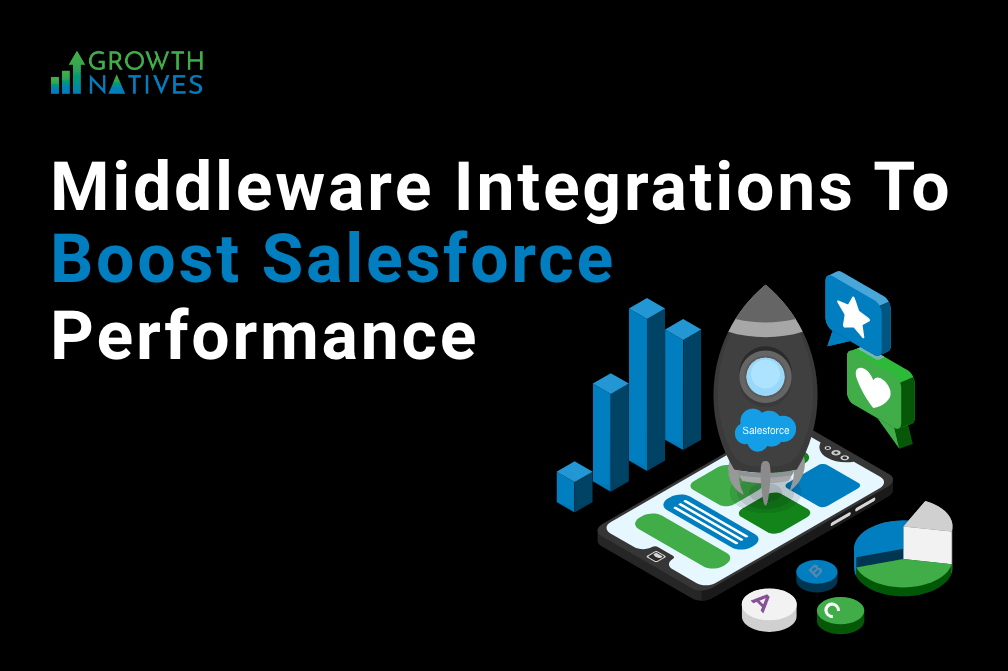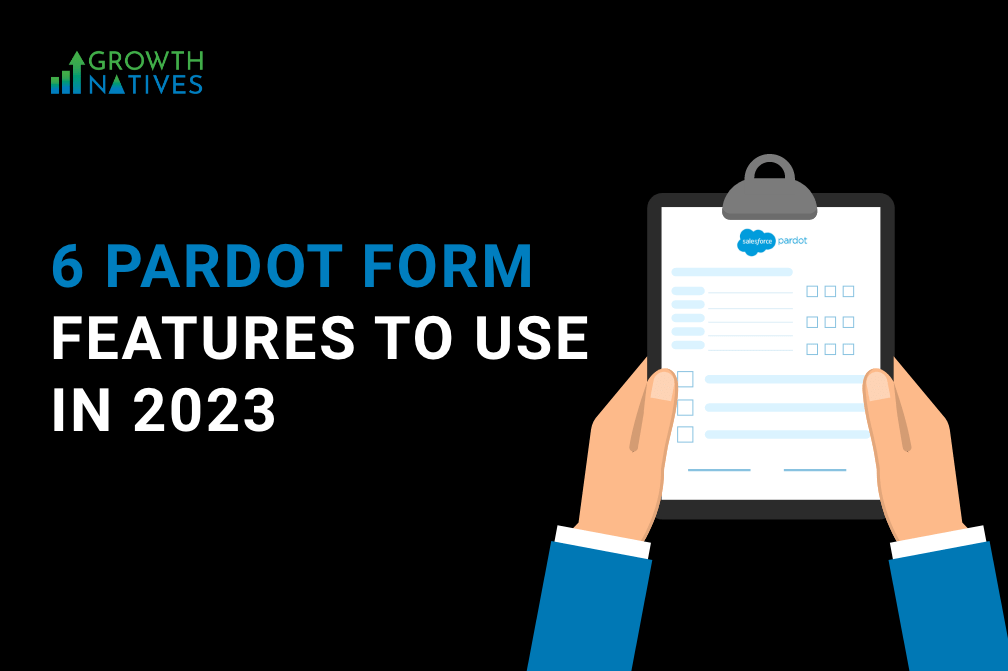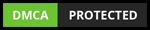Why You Should Use Salesforce CMS for Your Business?
By Sakshi Arora
Mar 17, 20215 min read
You have been using Salesforce CMS for a long time, but you are not getting the desired results. Does that ring a bell? But there is no reason to worry about it. Salesforce CMS is a straight offering and seems to be easy to set up and use.
But that’s not always the case. Or is it? Before we move forward with discussing details about leveraging your CMS in Salesforce Experience Cloud (earlier known as community cloud), let’s have a quick recap.
Salesforce CMS is a customizable Content Management System (CMS) offered by Salesforce that primarily allows you to create and manage the following:
- Creating new content
- Managing existing content
- Defining any new content types
- Managing authors
- Organizing and channeling content
- Distributing the content created
In short, a CMS is like a content library that holds the pieces of content organized on a central platform. They are used to map your company’s content and authorize it for circulation across specific channels.
Now, the question is, what type of content can be managed through Salesforce CMS?
In Salesforce terminology, a content piece is referred to as an object. A content type is defined based on its elements and what purpose each field has on the worldwide web. Moreover, it helps you in understanding what content can be embedded within another piece of content.
You can always add additional content types in your CMS and not stay restricted to News, Document, or Image type objects.
Using CMS Workspaces across different destinations (channels)
Salesforce CMS aims to provide users a secure and straightforward way to manage their content. The essential advantage of using it is that it allows you to present the content at specific destinations.
Just imagine you configure a limited number of channels and distribute content to access a specific audience easily. It might sound like a simple idea, but it is a significant win and a pretty big deal.
You can use Salesforce CMS to populate the following pre-wired channels:
- Salesforce Experience Cloud (earlier known as community cloud)
- Salesforce Commerce Cloud
- Salesforce Marketing Cloud
- Lighting Experience
But that’s not all. You can share the objects outside the pre-wired channels and across different third-party systems with Delivery APIs.
Using Salesforce CMS with Experience Cloud
Salesforce CMS enables you to re-purpose content into different forms rather than duplicating it explicitly. As mentioned earlier, you can populate multiple sites from your CMS to update all the channels simultaneously.
This is most useful when dealing with communities. Salesforce CMS’ can easily embed content from third-party systems to your Salesforce Community as well.
What are the key benefits of using Salesforce CMS?
When Salesforce announced their hybrid CMS, they tried to resolve all customer complaints in the past and incorporated their feedback about managing content systems. There are three main advantages it offers over other CMS’; let’s take a quick look:
1. Easy to Use
Perhaps the most significant advantage Salesforce CMS has to offer is usability. Once you can deploy the solution into your system, you can easily create, manage, and deliver content to different channels.
Once your Salesforce partners have configured the solution, you can operate with little to no technical expertise and even create custom content types.
You get access to a wide range of pre-set layouts that can be populated with a simple drag and drop function. It enables you to maintain all objects on the site swiftly.
2. Headless and Hybrid
Along with the capabilities that a standalone CMS provides, Salesforce CMS also gives you the flexibility to embed content from third-party systems. It facilitates seamless pairing with Salesforce Experience Cloud and helps you save a lot of time with its in-built features.
It is a headless solution and offers more control over how and where your content is published. Authors can simply create content and deliver it to the wired platforms via Salesforce.
When the capabilities of hybrid and headless systems are packaged in a single solution, the effect becomes more potent. It is expected that by 2022, 80% of all digital platforms will follow a hybrid-headless approach.
3. Speed and Flexibility
Time is of the essence, and any tool that delivers results instantly can match customers’ expectations. Salesforce CMS ticks both the boxes and can be customized as per the customer’s needs.
You can use your data and offer it as a solution to the customers using personalized content preferences. Salesforce CMS allows you to take a CRM record and convert it into high-quality content modified and adapted later as customer’s needs change.
To Wrap Up
To take full advantage of Salesforce CMS, you need to deploy it into your martech stack the right way. Having an expert Salesforce Partner who can help you develop the solutions as per your needs should be at the top of the priority list if you wish to stay ahead of the competition.
To know more about getting started with Salesforce CMS and Experience Cloud solutions, get in touch with our experts today!