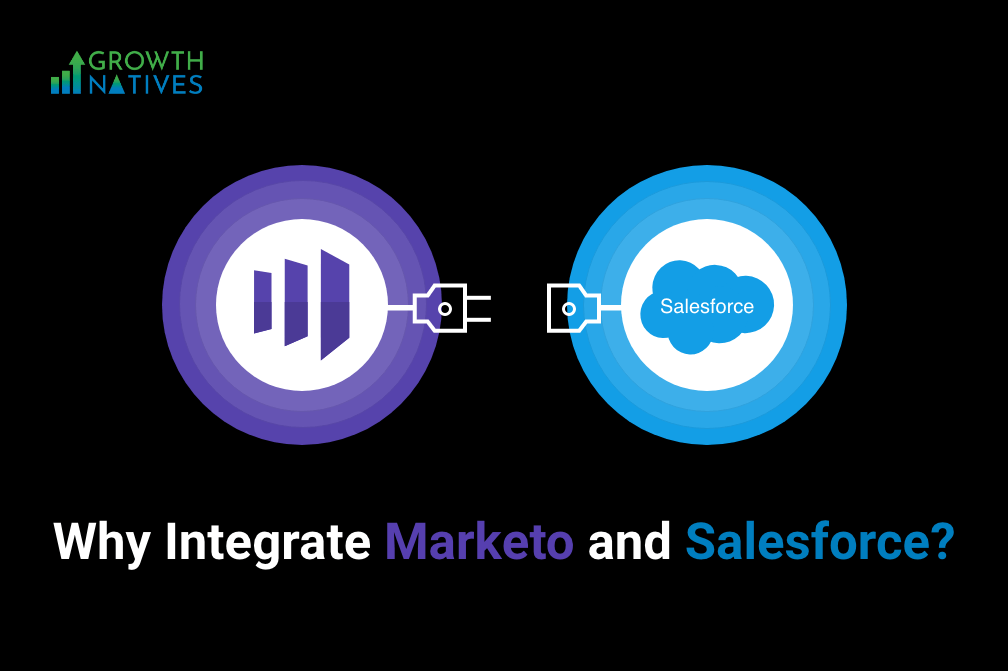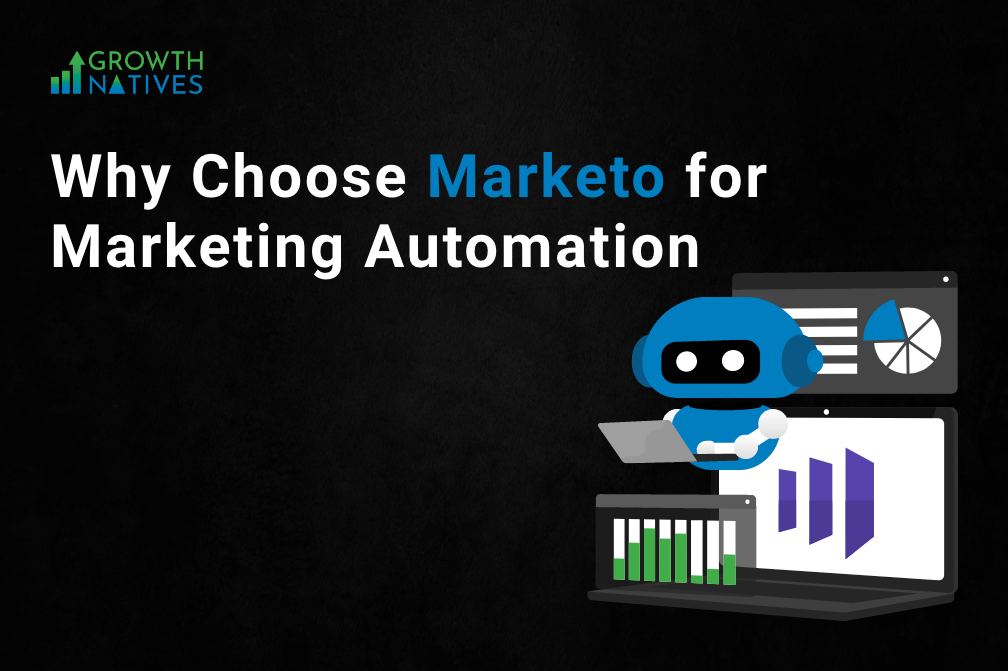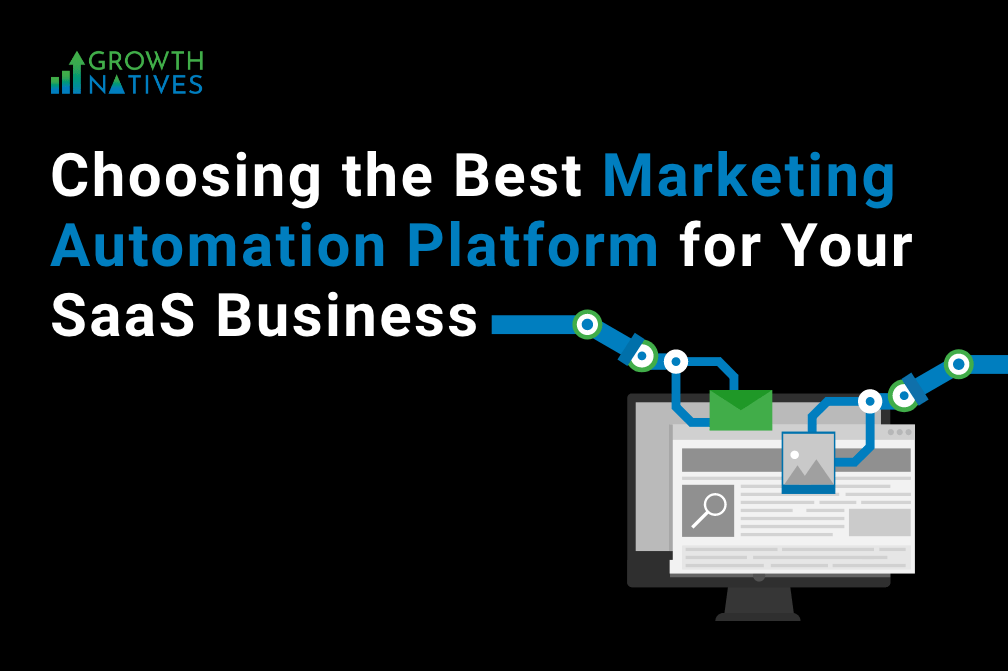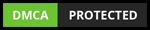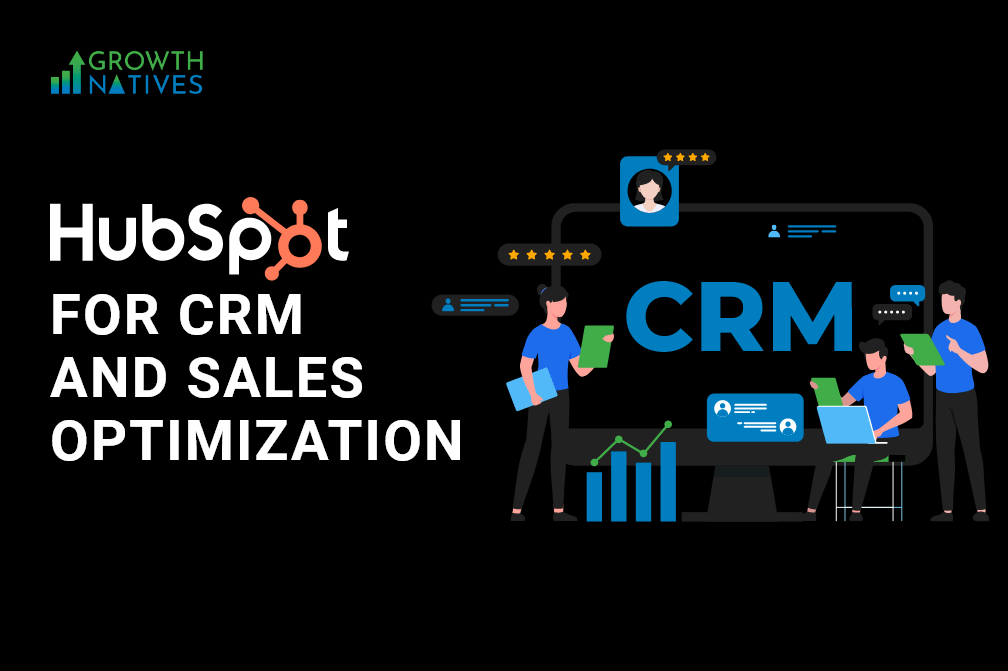
HubSpot Sales Hub Professional for CRM and Sales Optimization
By Sakshi Arora
Nov 23, 20228 min read
There are multiple tools today in the market that help your business needs. HubSpot Sales Hub Professional is one tool that eases your sales process and reduces friction. How? It brings together all the tools and data in one easy-to-use CRM platform. This way, you can put all your attention where it matters: your customers.
Read further to learn some of the well-known features of this HubSpot tool.
Sales Hub Professional Features
HubSpot has multiple tools geared for different ends. One such CRM tool is their Sales Hub Professional, a premium follow-up of their Sales Hub Starter package.
Some of its features include:
- Email integration
- Contact management
- Multiple dashboards/deals
- Tasks
- Email sequences, templates, scheduling, tracking, and notifications
- Documents
- Canned snippets
- Reporting dashboards
- Conversations inbox
- Team email
- Live chat
- Conversational bots
- Sales automation
- Custom reporting
Some of these features are extremely useful in optimizing your CRM, which will be looked at in detail in the following sections.
Sequences Upgrades and Bulk Enroll
Your dream as a business is to treat each customer query personally, but sometimes its sheer volume can be overwhelming, if not for a bit of help from HubSpot. This is where HubSpot's Bulk enrolling and sequence update comes into play.
Whether you have an automated sales sequence to nurture leads or any outreach campaign, bulk enrolling emails can automatically update leads in the sequence.
Bulk enrollment is exactly what it sounds like: you can add several new leads to an email list and update the email sequence.
Even though you can bulk enroll many leads, you should avoid enrolling 100 people at once in a series. Smaller batches work better to ensure data accuracy.
A quick aside: Go through the content tips from HubSpot when you create email templates. These tips will only simplify and ease your bulk enrolling process.
Custom Reports and Analytics
Reports and analytics are crucial to help us grow. They give direction to companies to move on the right path. HubSpot gives great flexibility to create custom reports based on your sales needs so you can keep track of all key metrics.
These reports are helpful in accurately displaying results to all the stakeholders and staying organized. To level up, automate some of these in-depth reports to achieve your sales goals.
Automation and Workflows
Automation in HubSpot leads to its functionality called workflows. It saves time by automating tasks and making the CRM do the work. You can set it up through the Automation tab in HubSpot Sales Hub Professional.
You can set up trigger-based emails depending on when records meet specific criteria in your workflow. All you need to remember are your workflow action steps and logic.
Conversational Bots and Chatflow Upgrades
Don't we all love chatbots? They provide prompt resolutions in most cases. In some situations, it may feel like a nagging gatekeeper trying to keep us away from a human agent. To carefully tread this fine line, you must create a robust lead qualification process using chatbots and chat flows.
HubSpot lets you create several chat flows that alter the conversation's flow using an "if, then" structure.
You can build out different chat flows for separate landing pages on your website and customize the conversation flow in an "if, then" format. The idea is to be available to each website visitor and point them in the direction of what they want to see without having to do it manually.
By posing a few clarifying queries, the chatbot can determine whether the visitor is genuinely interested in your product or is only looking for free advice. Just remember, be true to your website visitors. Inform them that they are talking to a chatbot and not a human.
5 Tips and Tricks to Optimize CRM for Sales
Nothing is more frustrating than learning that the leads entering your CRM are spammy. Or, your potential clients are dropping off after filling the first two fields of the landing page form. It is demotivating, laborious, and a productivity damper.
To improve your sales efficiency and operations, we have listed the top five functionalities that every HubSpot-loving sales rep should know.
Tip 1: Email Verification
Getting new leads is great until you realize that more than half of them are spammy leads from individuals (or bothersome bots). Including these invalid emails only causes havoc with your lists. In worst cases, you might discover it too late, at which point you would have to remove each one manually.
You can manually delete each email or turn to a smarter option: let HubSpot do it for you. Here is how: you can configure HubSpot's form signup and pop-up form submission blocker to prevent emails from coming from particular domains. This prevents spam and fake emails from clogging up your lead inbox by filtering them out.
Tip 2: Embrace Progressive Profiling
No matter how great your offer is, no one likes to spend time filling out lengthy forms. Long forms are also intimidating. Studies suggest that 86% of users regard long forms as a significant deterrent, and reducing form length can boost conversion rates by a whopping 120%!
For this reason, HubSpot allows users to progressively create short forms that are less intrusive and only require up to 5 fields. You can begin using 2-3 primary fields and show different fields to the same user when they return to your website using progressive profiling.
Utilizing progressive profiling, you can gradually gather customer data over time. Most companies request additional customer data whenever they visit their website or landing page or use their product or store. HubSpot for sales lets you use this feature with built-in progressive fields that you can easily set up.
Tip 3: Identify High-Value Prospects
Generating leads from your website is not enough. Silent website lurkers have enormous potential to convert into actual sales. If only you could identify which of them is a good fit.
Fortunately, if you use HubSpot for sales, you can do that using the HubSpot tracking code. HubSpot uses cookies to track visitors anonymously. When it does that, it activates the prospects feature in HubSpot that enables you to identify the user's IP address for each page view.
Just installing HubSpot's tracking code on your website to automatically update your prospect list every time they visit a page. Organize prospects into groups based on the terms relevant to your industry, and you will have a new list of leads to pursue.
Tip 4: Automate Lead Nurturing
Lead nurturing is advantageous, but it can take a lot of time to convert them into deals. It is a crucial component of lead generation and requires ongoing work, time, and devotion.
Manually contacting leads in various silos one at a time won't help you with all the channels in your system. HubSpot offers simple methods and integrations that enable customers to build outreach and automated tasks.
Use HubSpot sequences to automate calls, emails, and tasks. Streamline your sales process using the sequence to turn leads, create deals, or manage data in bulk.
Tip 5: Organize Leads and Pipelines
Organizing leads and deals can significantly impact your efficiency. Ensure your team gathers all the information required to provide the best sales experiences by customizing contact and company properties.
To simplify the selling, HubSpot lets you create pipelines based on your procedures. Once you understand your buyer's purchasing process better, you can direct your team to close more deals by keeping an eye on the transaction phases.
HubSpot does that by scoring leads using predictive analytics based on customer behavior and experience. To help you prioritize your follow-up and outreach activities, it computes data and sends you the lead qualification score.
Using these lead scores, you can create deal pipelines and phases to manage your sales process or anticipate lead and rep activity that will result in revenue.
Final Thoughts
It is hard not to know about HubSpot if you are in sales or marketing. HubSpot lets you manage, create, and implement systems for different pipelines, making it a one-stop-shop CRM for everyone.
With the tips and tricks mentioned above, you can get more out of your HubSpot investment, automate tasks, and ensure higher productivity. If you want to implement HubSpot into your organization, you can rely on Growth Natives, which helps you get started and also helps you create the end-to-end contact solutions you have always wanted. If you wish to know more about it, let us talk! Send us your queries at info@growthnatives.com.