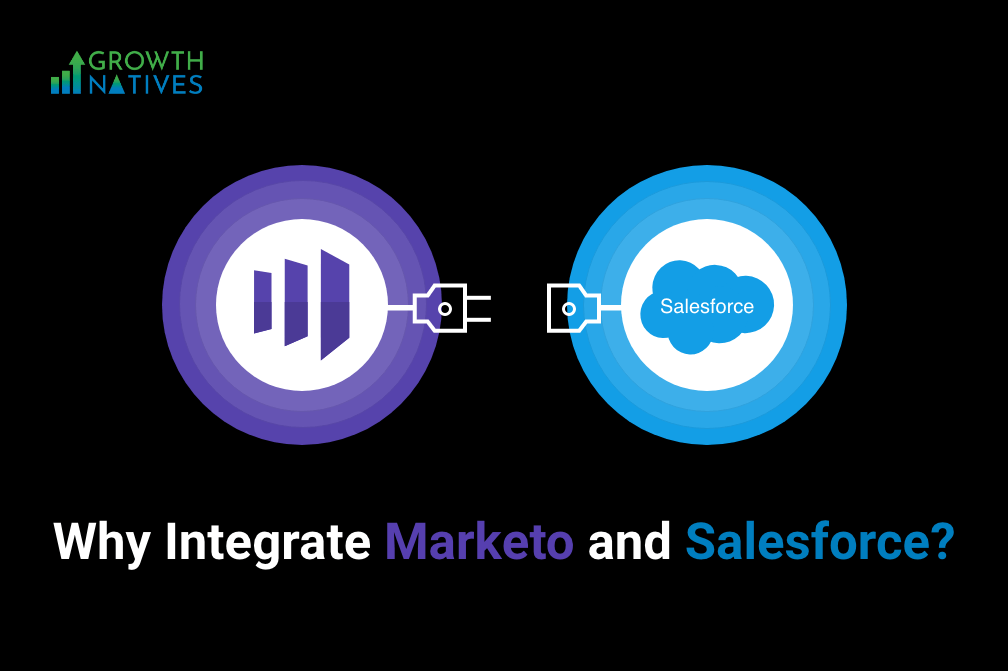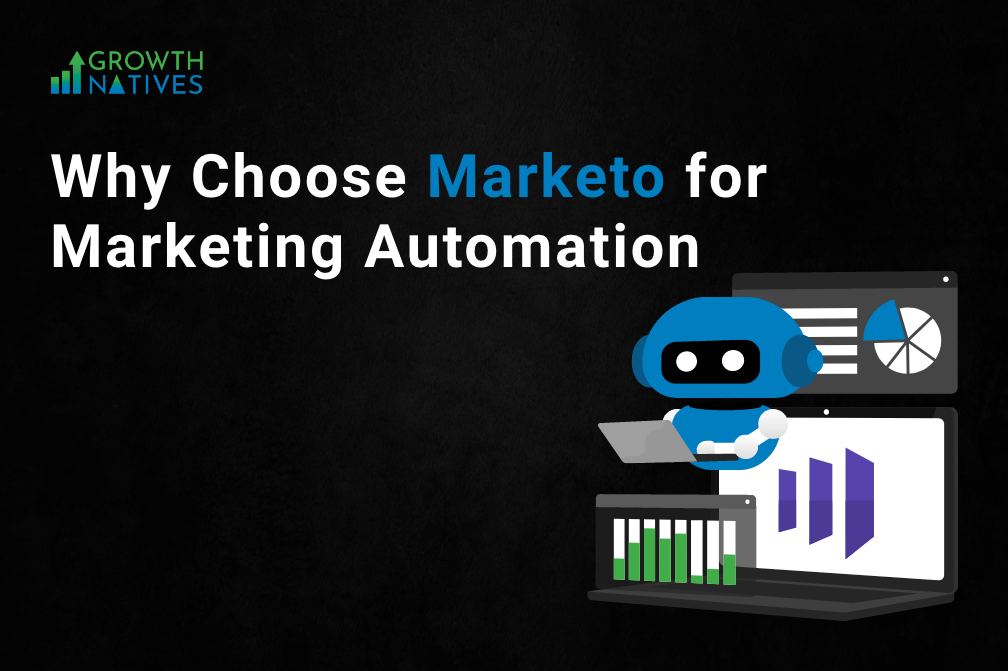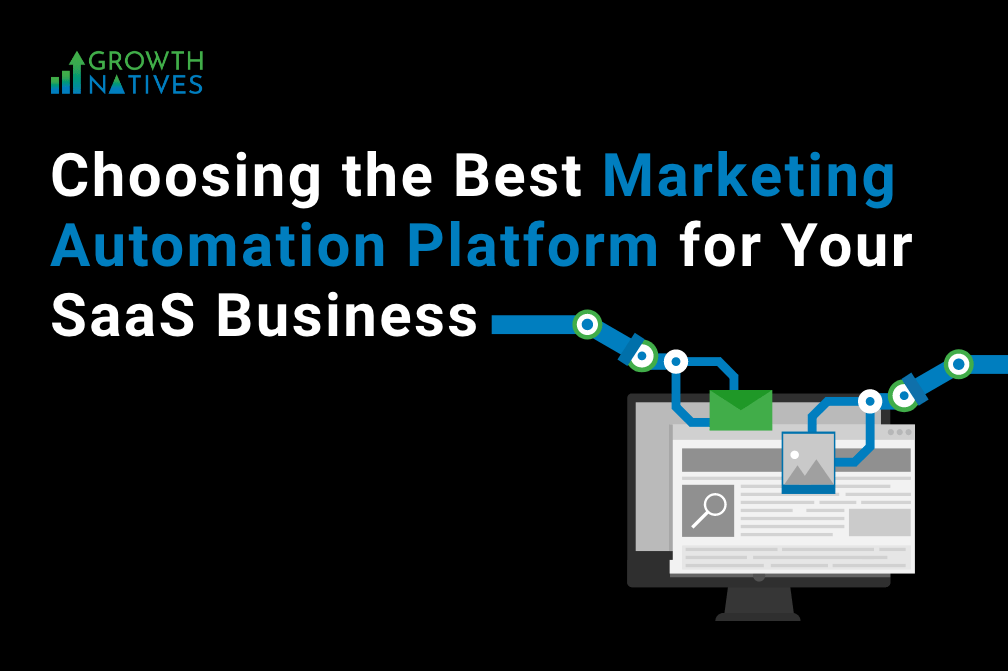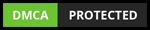How to Execute Account-Based Marketing in HubSpot
By Sakshi Arora
Sep 9, 20228 min read
No matter how much time you spend in digital marketing, one thing may always break your flow—unqualified leads. An unqualified lead is an individual who has not been nurtured enough through your sales process. They might be looking for a service or product that you offer but might actually be unsure about what you offer. They might not even have determined a price range yet.
There is only one way to close these unqualified leads, and that is with account-based marketing or ABM. This means selling directly to your target audience. You can do this with the help of your marketing and sales team while delighting your customers and increasing your revenue. It is a win-win for everyone!
Understanding Account-Based Marketing
ABM is a hyper-personalized marketing practice that aligns your sales and marketing efforts, creating tailored buying experiences for mutually-identified key prospects. This can improve the deal closing rate by 67%. It is all about identifying and selling to the highest value customers.
Remember those unqualified leads that we mentioned above?
ABM works to avoid them, targeting high-quality accounts and treating them as individual markets. You can see that increased ROI as an effective ABM strategy can help uplift the revenue of your business by 208%. This is only possible if you:
- Personalize buyer journeys
- Create tailored solutions
- Target highly valued accounts
ABM and Inbound Marketing: Two Sides of the Same Coin?
First and foremost, both account-based marketing and inbound marketing rely on a thorough understanding of your target market. You need to understand your buyer personas, your company's strategic keywords, the content themes you should generate, and the communication channels you should employ.
Both ABM and inbound marketing emphasize providing a pertinent experience throughout the buying funnel, and ABM can frequently speed up this decision-making process when an inbound strategy is already in place.
Since both strategies aid in fostering client loyalty and happiness, ABM can further capitalize on this retention by concentrating on particular accounts and their unique realities. Inbound marketing can help you attract the right customers and then account-based marketing will accelerate the buying decision process, ensuring a relevant and personalized experience.
Eventually, inbound marketing and ABM will together enable you to close significant accounts for your company. You may create a more solid and successful strategy if you see how the two techniques complement each other.
How to Implement ABM with HubSpot
To implement ABM correctly, you need the right software. HubSpot is one of the best choices as it includes all of ABM’s intuitive tools that can help create a seamless buying experience for most of your high-paying customers.
With HubSpot, you can carry out ABM strategies in the most efficient and integrated way. And if you are a little blurry on how to do it, you are at the right place. We will break down the entire process in easy steps:
1. Activate ABM Tools
To activate these tools and features, you will need to be a super admin or user with account permissions. Thus, you can add target accounts, view prospects in the prospecting tool, or import target accounts through an integration with a third-party product such as LinkedIn Sales Navigator, ZoomInfo, Bombora, Terminus, or RollWorks.
2. Update ABM Information
There are some default properties that are used in the ABM dashboard, reports, list, and target audience. Here are some of the common properties that you need to update regularly:
- Contact Properties
Buying Role: The buying role identifies the function that a contact performs during the sales process. In addition to having multiple roles, contacts can also share a position with another contact. Although the default values cannot be removed, you can update this field to include new buying roles.
- Company Properties
Target account: This is a single checkbox attribute that defines the businesses that you are promoting and selling to as part of your ABM strategy. You can set the target account property value of a company record to True to mark a company record as a target account in HubSpot.
Tier for ideal customer profile: In three levels, this shows how closely a company fits your ideal customer profile. Tier 1 businesses should be a perfect fit for you; however, Tier 3 businesses may be less important and barely acceptable. Additionally, you can modify this parameter to fit your corporate philosophy.
Note: You can update ABM properties using workflows. You can also segment your lists using workflows and third-party integrations, and adjust an account's ad and other targeting based on engagement, intent, and score.
- Target Particular Accounts
You have access to the Target Accounts Home after your ABM tools are activated. HubSpot suggests businesses as the best accounts you can choose from.
- Create company lists: You can create contact and company lists based on ABM contact and business properties. These lists may be used to segment your contacts, create target audiences for your advertisements, send promotional emails, and create smart content for your website.
- Create ads for target accounts: You can create a company list audience to automatically sync businesses from your target accounts or a certain company profile tier to the matching audience in LinkedIn if you've linked your LinkedIn Ads account to HubSpot.
4. Work With Target Accounts
You must navigate to your target account's home to see your target account. You can monitor target account behavior while identifying new accounts to target, and it helps you maintain track of the account you wish to work on.
- Use account overview: You must have a HubSpot Sales Hub Professional or Enterprise seat to view the account overview for a company record. If so, you can access the overview for company records in Salesforce, the right panel of a company record, and your target accounts home.
- Use playbooks: You can choose the Account-based selling playbook type as a default template when developing playbooks. Make the template your own to suit your company's sales strategy. Then, as they work with a contact record or a transaction record, this playbook will serve as advice for your team members when they talk with prospects and clients.
- Use integrations: Slack is a well-liked HubSpot integration. This enables you to call and push data directly from HubSpot. This includes doing things like using the Slack command /hs-report-company to access metrics for a selected account. You can also utilize HubSpot workflows to create deals and Slack channels for your business.
5. Use Reports to Analyze Target Accounts
HubSpot has a library of powerful dashboards and insights based on ABM attributes; it is ideal for running ABM programs. You can use these to evaluate current ABM initiatives, use data to improve ABM tactics and identify solutions to sales and marketing problems.
Why Choose HubSpot for Account-Based Marketing?
HubSpot is the best choice for executing ABM.
1. Easy Setup
Using HubSpot's capabilities, setting up your ABM plan becomes simple and quick. You can easily identify good-fit target accounts and define your ideal client profiles using workflow templates. HubSpot also allows you to set default attributes for buying roles and accounts.
You can utilize AI-powered target account recommendations to ensure sales don't falter. And make sure to complete everything within a CRM that has your current clients and qualified leads, so you never have to worry about losing crucial contact information for marketing and sales.
2. Efficient Tracking
You can track and evaluate significant turning points in an account's lifecycle, using data to continuously modify and refine your ABM strategy. Use the account overview tool to obtain a more in-depth insight of what's occurring at the account level, or use pre-built ABM reporting dashboards to get a higher-level look. You can also use company scores to identify the most valuable accounts and assist in prioritizing outreach.
3. Cross-collaboration
Finally, common tools that bring marketing and sales together around the same data and in the same location are now here, thanks to HubSpot. You can leverage the Target Accounts Home feature to give both teams a sweeping overview of all target account progress.
You will have stronger account-based communication than ever, and together, everyone can assist high-value target accounts, build channels named after deals or performances, consistently post KPIs, and automatically communicate in HubSpot for archival purposes.
4. Personalized Content Creation
ABM tools from HubSpot make it easier to customize content and modify how you interact with stakeholders within an account. The features which include the account overview sidebar, the ABM playbook, and more, aid in fostering long-lasting partnerships inside each account.
Conclusion
The benefits of running ABM in HubSpot are unlimited and it allows powerful workflow automation that gives your customers a seamless experience. Running your ABM strategy in HubSpot is quite easy. All you have to do is identify target accounts and select companies your team wants to target and track.
If your business needs help with its ABM strategy in HubSpot, we are here to help. Growth Natives is a HubSpot platinum solutions partner and our experts will help you execute ABM strategy with your HubSpot portal efficiently. You can talk to us at info@growthnativs.com.